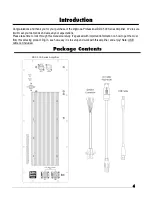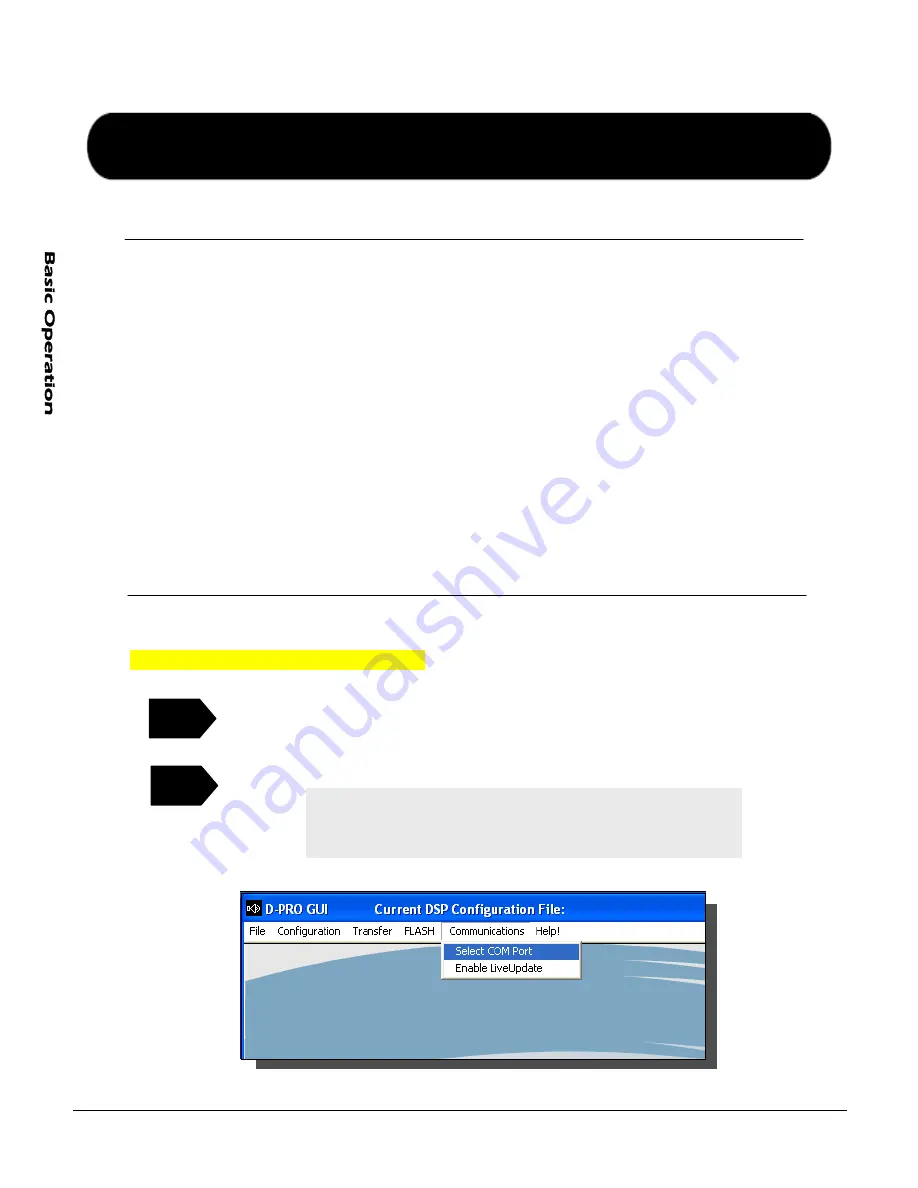
Once the unit is connected as indicated on the previous page, you can test the operation and performance of
your DDC 500 Series Amplifier in its factory configuration scheme.
Acoustic Tests
o
If you want to perform acoustic tests
make sure your system is wired to the
drivers
according to the diagram for your specific model (check Connection
Diagram section on page 16).
Electrical Tests
o
If you need to run electrical tests substitute the loudspeakers for resistor
loads according to specs (check Appendices section for specifications on
your particular amplifier model).
To establish communication between your DDC 500 Series Amplifier and a computer,
Follow these instructions carefully:
Basic Operation
PERFORMANCE TESTS
Launch the
D-Pro software program
you installed previously (refer to
Software Installation section on page 11 if you haven’t done so).
INTERFACING WITH THE COMPUTER
1
2
Click on the
Communications
TAB and click on the
Select COM Port
option.
This step is required once. You don’t need to repeat it every time you
use the software, unless you’re connecting the Amp to a different
computer.