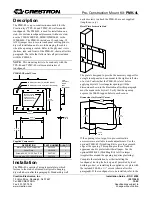Summary of Contents for DA-90436
Page 1: ...Universal monitor mount with notebook holder Quick Installation Guide DA 90436 ...
Page 5: ...5 4 Mounting Instruction 1 2 ...
Page 6: ...6 Desktop with Existing Through Hole ...
Page 8: ...8 4 Too long Too short ...
Page 9: ...9 5 6 ...
Page 10: ...10 7 8 CAUTION DO NOT use the display beyond the arrow range avoid tipping 9 ...