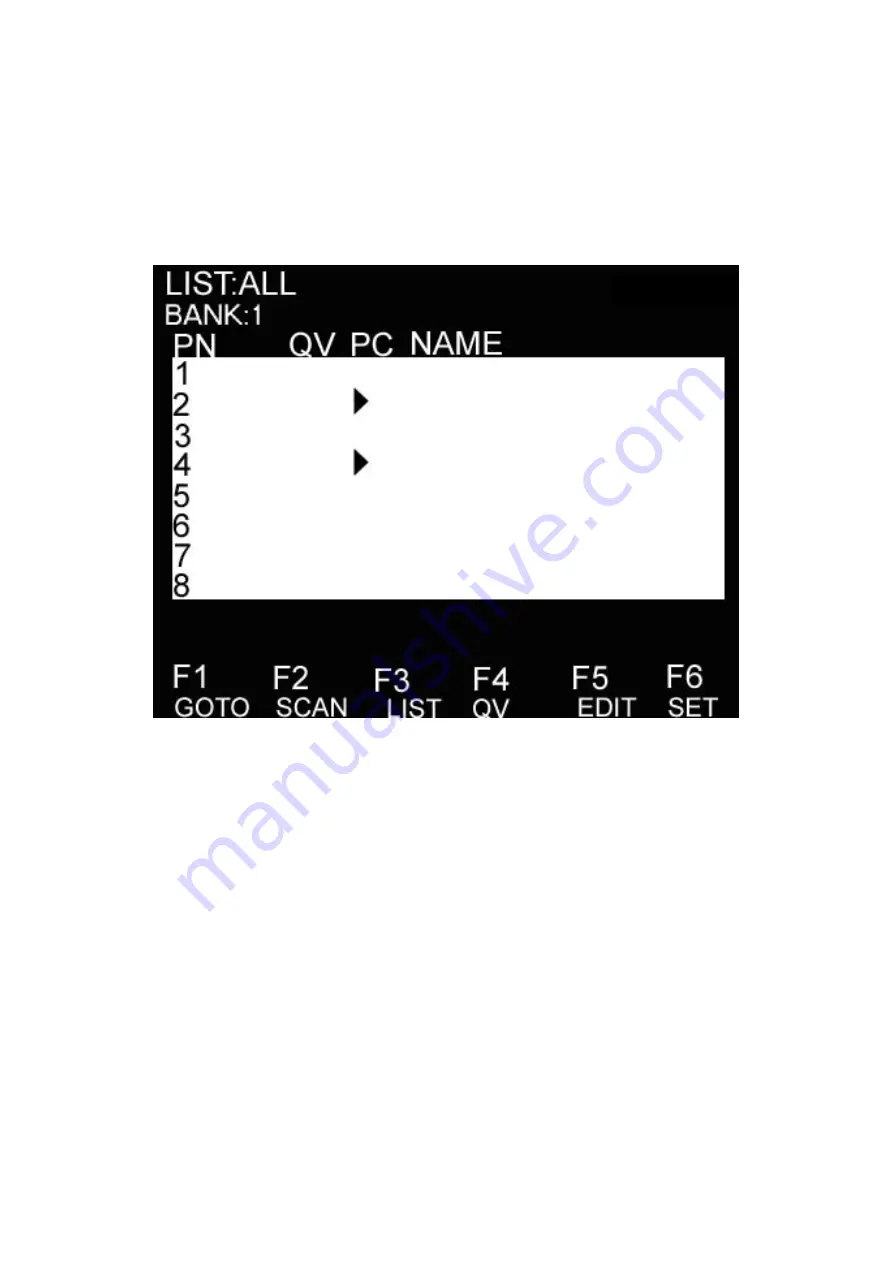
If OSD menu is set as “console locked”, you must input password each time the main
menu appears. If no password has been set, just press [Enter] to show main menu.
Note: There are two passwords in OSD. One is user password which is initially empty.
And the other is factory password which is “admin”.
OSD menu interface is shown as below:
Note: OSD always starts in List View, with the highlight bar at the same position it was
in the last time it was closed.
OSD NAVIGATION:
To dismiss OSD, press [Esc].
To move up and down through the list one line at a time, use the Up and Down Arrow
Keys. If there are more list entries than what can appear on the main screen, the
screen will scroll.
To activate a port, move the highlight bar to it then press [Enter].
After selecting a port, the OSD menu automatically disappear and a blue tip window
appears to indicate the port currently selected.
























