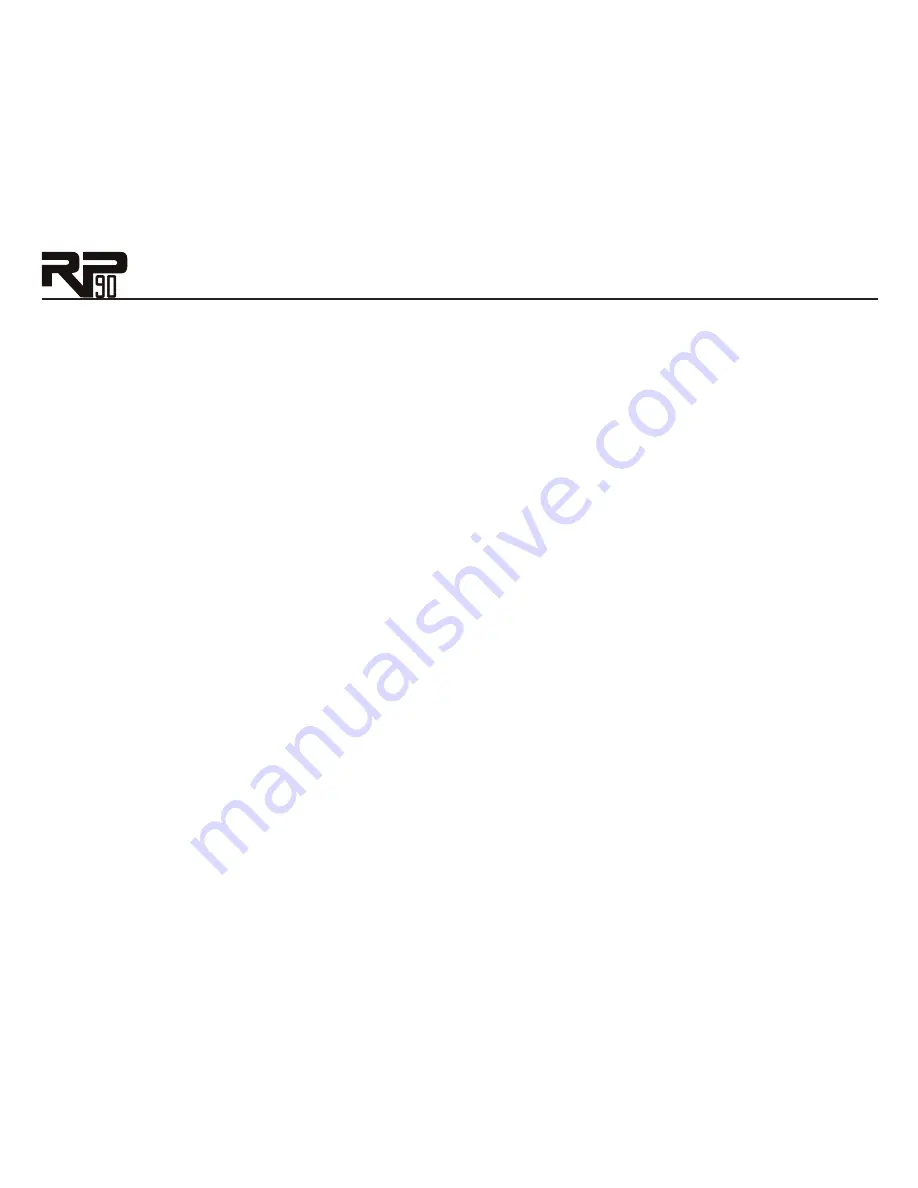
35
Expression Pedal Calibration
The Expression Pedal on the RP90 needs to be recalibrated for use after a factory reset has been
performed. This calibration procedure is automatically entered after a factory reset procedure.
(You can also initiate the calibration procedure by pressing and holding both
Footswitches
for
approximately 5 seconds.) In the event the Pedal’s calibration fails, or if the Pedal does not function
properly, it can be re-calibrated using the Pedal Calibration procedure. This will not erase the
User presets. The procedure for Calibrating the Expression Pedal is as follows:
Press and hold the
Up/Down Footswitches
until
PC
appears in the display (
BY
and
tu
will be displayed before
PC
is shown). Release the
Footswitches
at this time.
When the Display prompts you with
td
, rock the
Expression Pedal
forward (toe down)
and press either
Footswitch
.
When the Display prompts you with
hd
, rock the
Expression Pedal
back (heel down)
and press either
Footswitch
.
If calibration is successful,
CS
will appear briefly in the Display and the RP90 will return
to Performance mode. If the calibration procedure fails,
Er
will appear in the Display fol-
lowed by
td
. Steps 2 and 3 should be repeated until calibration is successful.
Press and hold the
Up/Down Footswitches
until
Et
and then
PC
appears in the Display
(
BY
and
tu
will be displayed before
PC
is shown). Release the footswitches at this time.
1.
2.
3.
4.
5.
Summary of Contents for RP90
Page 1: ...Modeling Guitar Processor Owner s Manual ...
Page 12: ... A GuidedTour of the RP90 Front Panel 1 2 3 4 5 7 8 9 6 ...
Page 18: ...12 ...
Page 47: ......






















