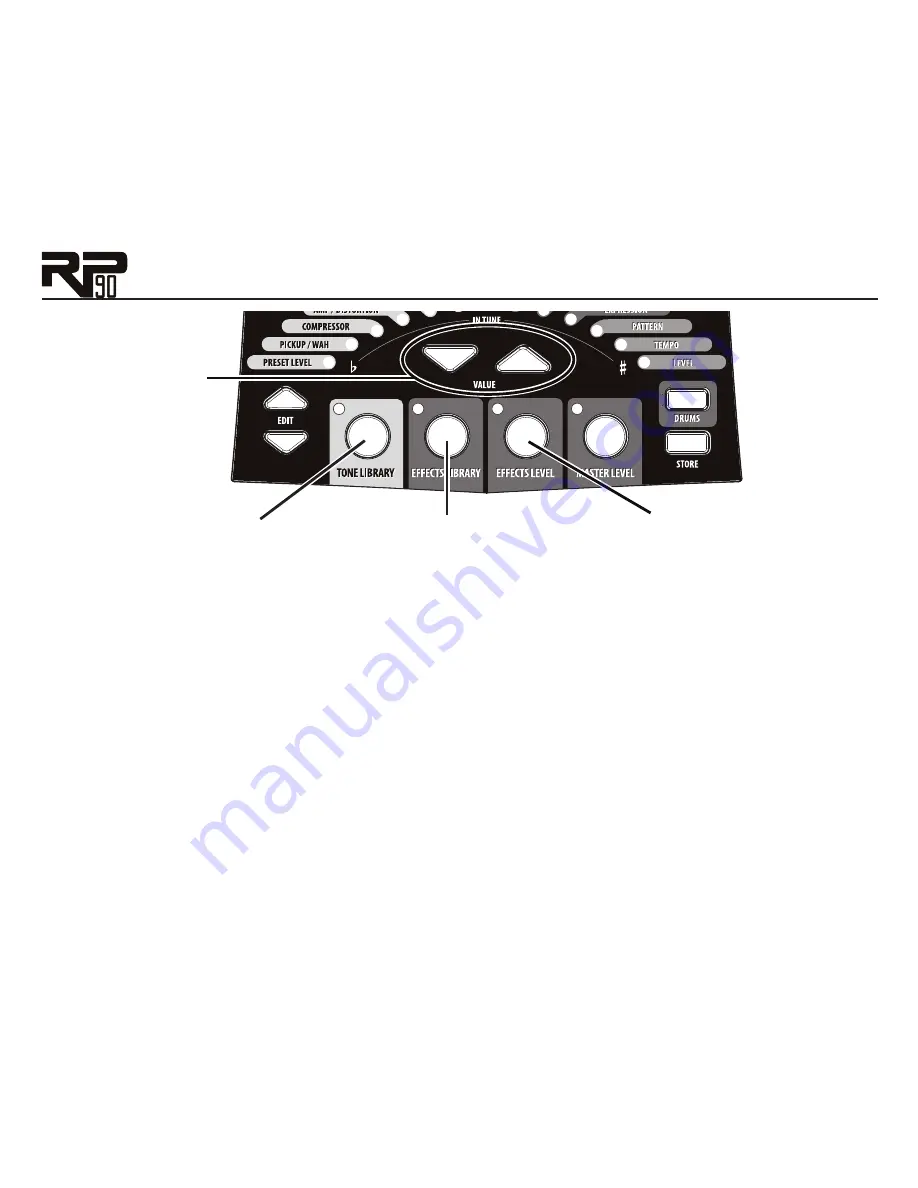
5
1. Access the Tone Library
with this button and select
a tone with the Value buttons.
2. Access the Effects Library
with this button and select
a tone with the Value buttons.
3. Access the effects level
with this button and adjust the
level with the Value buttons.
Value
Buttons
The Tone Library button, Effects Library button, and Effects Level button make it easy
to quickly load preset tones, effects, and effects chains.
To learn about storing changes to presets, see page 18.
Presets
Presets are numbered locations of programmed sounds which reside in the RP90. Presets are re-
called with the Footswitches. The active effects in each preset are indicated by lighted LEDs in the
Effect Matrix. The RP90 comes with 50 User presets (1-50) and 50 Factory presets (51-00). The
User presets are locations where your creations may be stored. The Factory presets do not allow
you to store any changes to them. From the factory, the 50 User presets are exact duplicates of
the 50 Factory presets. This allows you to create your own presets without losing the sounds that
came with the RP90.
Summary of Contents for RP90
Page 1: ...Modeling Guitar Processor Owner s Manual ...
Page 12: ... A GuidedTour of the RP90 Front Panel 1 2 3 4 5 7 8 9 6 ...
Page 18: ...12 ...
Page 47: ......


























