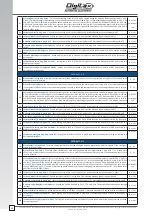The information contained here are property of DIGITAX Automotive Electronics Italy, and extremely con
fi
dential. Any disclosure, copying, distribution to third
party is strictly prohibited.
23
Sta s cal Memory
How to Print Loca ons Memory Content
The taximeter records and keeps data in 2
Memory Blocks
, each one divided in
45 loca ons
.
The content of both Block1 and Block2 can be printed out.
How to print the memory blocks informa on
Example: How to print out the Over Speed Report
Print Out Reports by pressing K4
STATIS
3
1 5
0
1 5
FOR HIRE
FOR HIRE
Memory Data
Memory Block
Memory Loca on
Number
Select
For Hire
posi on.
Press
K1
and
K2
at the same me to enter in the “Sta s cal
Reading “ mode.
The main display (
3
)will show “Sta s” for a few seconds.
Reach the memory
loca on n. 8
by pressing
K2
bu on.
Reaching
loca on n. 8
, press
K4
bu on to print out the
contents of both
Block 1
and
Block 2
.
The printer will start prin ng
Press
OP
bu on to end the prin ng procedure and go back to
For
Hire
posi on.
Select
For Hire
posi on.
Press
K1
and
K2
at the same me to enter in the “Sta s cal
Reading “ mode.
The main display (
3
) will show “Sta s” for a few seconds.
The secondary display (5) shows in the right digits the loca on n. 1
(rela ve to the
Over Speed
memory loca on) and in its le digits
the Block number.
Press
K4
bu on to print out the
Over Speed
events.
Press
OP
bu on to end the prin ng procedure and go back to
For
Hire
posi on.
Memory Data
Memory Block
Memory Loca on
Number
Loc.
Block
Memory Content
1
1
Overspeed report
2
1
“Trip by Trip” report of all stored events
3
1
“Trip by Trip” report star ng from the last printed events
4
1
“Trip by Trip” report of last 50 events
5
1
----------
6
1
----------
8
1
Sta s cal Memories - Blocks 1-2
9
1
Monthly report (by pressing K4 it goes to a submenu to select the month desired and print it by pressing again K4)
16
1
“Driver by Driver” report (by pressing K4 it goes to a submenu to select the driver number desired or all drivers and print
the report of the driver selected by pressing again K4)
18
1
Print Blocks 1&2 and reset Block 2 (The reset of Block 2 will be done only with the service programming key 1 inserted)
19
1
Print Blocks 1&2 and reset Block 1 (The reset will be done if allowed by tari
ff
setup)
20
1
Print Blocks 1&2 and reset Block 1&2 (The reset of Block 1 will be done if allowed by tari
ff
setup and the reset of Block 2
will be done only with the Service Programming Key 1 inserted)
28
1
Reset Block 2 (Only with the Service Programming Key 1 inserted)
29
1
Reset Block 1 (If allowed by tari
ff
setup)
30
1
Reset Blocks 1&2 (The reset of Block 1 will be done if allowed by tari
ff
setup and the reset of Block 2 will be done only
with the Service Programming Key 1 inserted)
STATIS
3
1 1
1
1 1
FOR HIRE
FOR HIRE
Memory Block
One Spread Loca on
Number
Summary of Contents for M1 mdt
Page 1: ...Technical Manual InstallationandProgramming ver 1 16 12 2014...
Page 2: ......
Page 83: ......