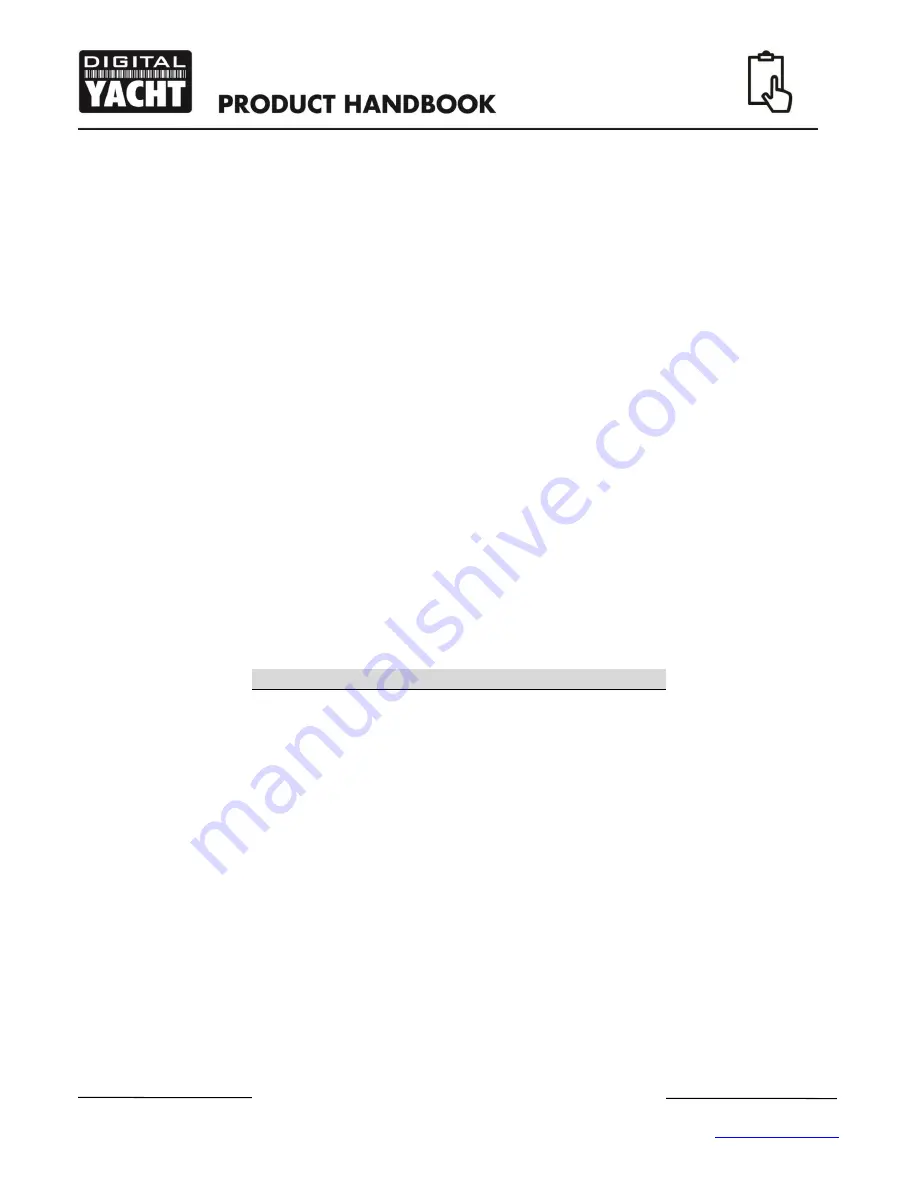
Quick Start Guide for iKommunicate V1.01
TEL + 44 1179 554474 www.digitalyacht.co.uk
iKommunicate will also retransmit all NMEA0183 data that it receives on to the Ethernet network via TCP or UDP.
The TCP or UDP connections must be enabled in the Web Interface (default is OFF) but once enabled, all
sentences (not just the ones in the previous list) will be retransmitted.
It is also possible for NMEA0183 TCP data received from a network device to be retransmitted to one of the
NMEA0183 Outputs for driving an autopilot. This must be configured in the Web Interface and only one
device/app can drive an autopilot at a time.
3.5
NMEA2000
The following steps only need to be followed if you are connecting the iKommunicate to other equipment using
NMEA2000 (SeaTalkNG/Simnet) interfacing
iKommunicate
has an N2Net connection which is Digital Yacht’s NMEA2000 compliant interface. To connect to
other NMEA2000 products, simply find or add a spare NMEA2000 “T” piece on the existing NMEA2000 network
and connect the AIT2000 N2Net connector to the “T” piece.
The N2Net cable is just over 1m long and is terminated in an NMEA2000 Micro Male Connector.
The AIT2000 does not take any power from the NMEA2000 network
For connection to a Raymarine SeaTalkNG network a SeaTalkNG to Device net female adaptor cable will be
required (Raymarine Part No. A06045)
For connection to a Simrad Simnet network a Micro C female to Simnet adaptor cable will be required (Simrad
P/No 24006199)
iKommunicate can receive the following NMEA2000 PGNs and convert them in to Signal K;
PGN
Description
127245
Rudder
127250
Vessel Heading
127251
Rate of Turn
127258
Magnetic Variation
128259
Speed Water Referenced
128267
Water Depth
128275
Distance Log
129025
Position, Rapid Update
129026
COG SOG, Rapid Update
129029
GNSS Position
129033
Time and Date
129044
Datum
129283
Cross Track Error
129284
Navigation Data
130306
Wind Data
130310
Environmental Parameters
130316
Temperature
127488
Engine Parameters, Rapid Update
127489
Engine Parameters, Dynamic

































