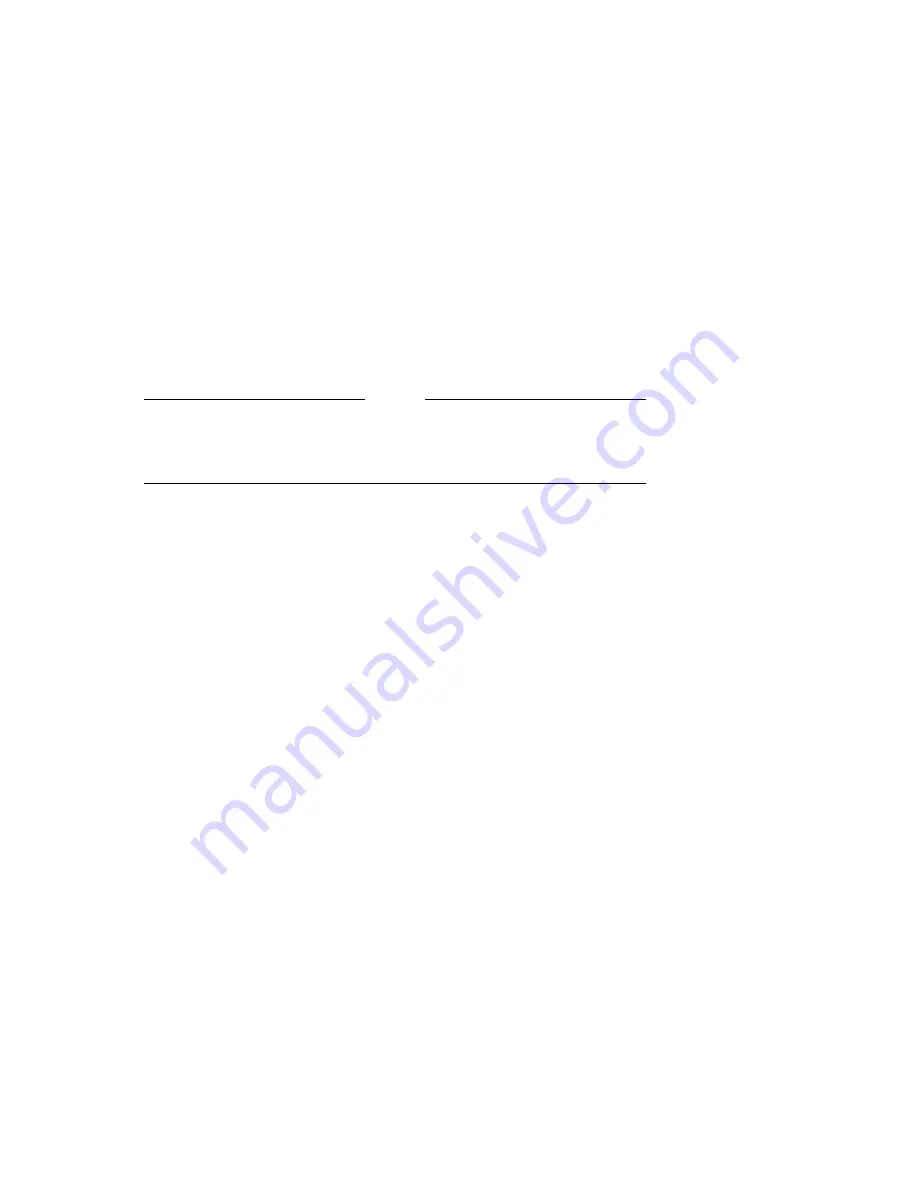
C.4.2.1 Installation Procedure
NOTE
The "DEC TLZ9" designation returned in response to SCSI inquiry
during performance of the following procedure is the internal name for
the tape drive, as incorporated in and used by the firmware.
C.4.2.2 Installation of Tape Drive
Install the tape drive into the StorageWorks enclosure and power-on the
workstation. Ensure that the address of the tape drive does not conflict with
the address of any other device on that SCSI bus.
Issue the
ioscan -f
command to determine if the kernel attached to the tape
driver to the device on boot. If UNKNOWN or UNCLAIMED is displayed in
the class column, proceed to Section C.4.2.3, System Modification. If the driver
is attached, skip that section.
C.4.2.3 System Modification
Enter the System Administration Manager (SAM) as superuser. From the first-
level menu, choose Peripheral Devices. From the second-level menu, choose
Tape Drives. The system’s hardware will be scanned, and the "available tape
drives" window will identify the tape drive as a SCSI tape drive (HP-UX 9.05),
or as a DEC TLZ9 or DEC TLZ09 (HP-UX 10.x) with the appropriate hardware
path. Highlight that selection and then pull down the Actions menu and
select the Add function. The program at this time will check the kernel to
determine if the necessary drivers are built in, displaying the results.
If necessary, the program will rebuild the kernel. If this occurs, you will have
to reboot the system in order to use the tape drive.
For further information on adding tape devices, refer to Hewlett-Packard’s
Installing Peripherals manual (P/N B2355-40041) and to Configuring HPUX for
Peripherals manual (P/N B2355-90053).
C.4.2.4 System Device Files
The System Administration Manager program automatically creates the
appropriate special device files and places them in the /dev/rmt directory
when adding the device through SAM. Additionally, if the appropriate drivers
are built into the kernel, the device files will be created automatically upon
system initialization.
C–16 Product Notes for Non-Digital Platforms





















