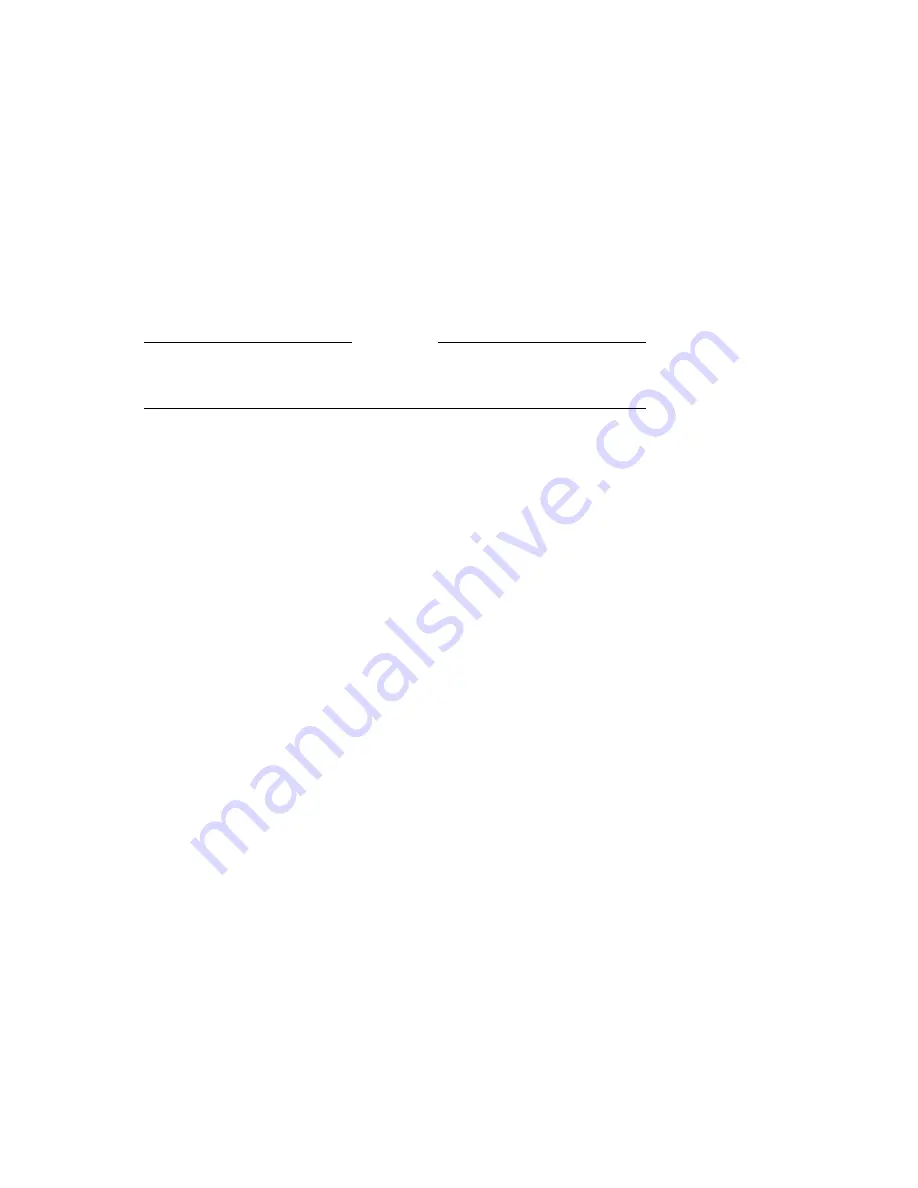
CAUTION
Never attempt to clean the heads in a manner other than described.
Doing so will void the product warranty.
To clean the heads, use the head cleaning cassette as follows:
1.
Apply power to the drive by pressing the power switch to the on position on
the system external storage expander box, the tabletop drive unit, or the
system enclosure for embedded drives.
2.
Insert the head cleaning cassette (PN TLZ04-HA) into the drive.
3.
With the head cleaning cassette inserted, the drive automatically
executes head cleaning. The drive ejects the head cleaning cassette
after approximately 30 seconds if head cleaning is successful.
4.
On the card enclosed with the head cleaning cassette, record every time
you use the cassette.
Under normal conditions, the head cleaning cassette is used for about
25 cleanings. Additional cassettes are available from your Digital sales
representative or DECdirect.
If the number of cleaning cycles of a particular head cleaning cassette has
expired, the drive will signal the user by flashing the Status LED while the
Busy LED is off and the Tape LED is on (See Table 5–1). Press the eject
button to remove the cleaning cassette, as the drive will not automatically
eject an expired cleaning cartridge. No cleaning action will have occurred.
6–2 Preventive Maintenance and Problem Solving






























