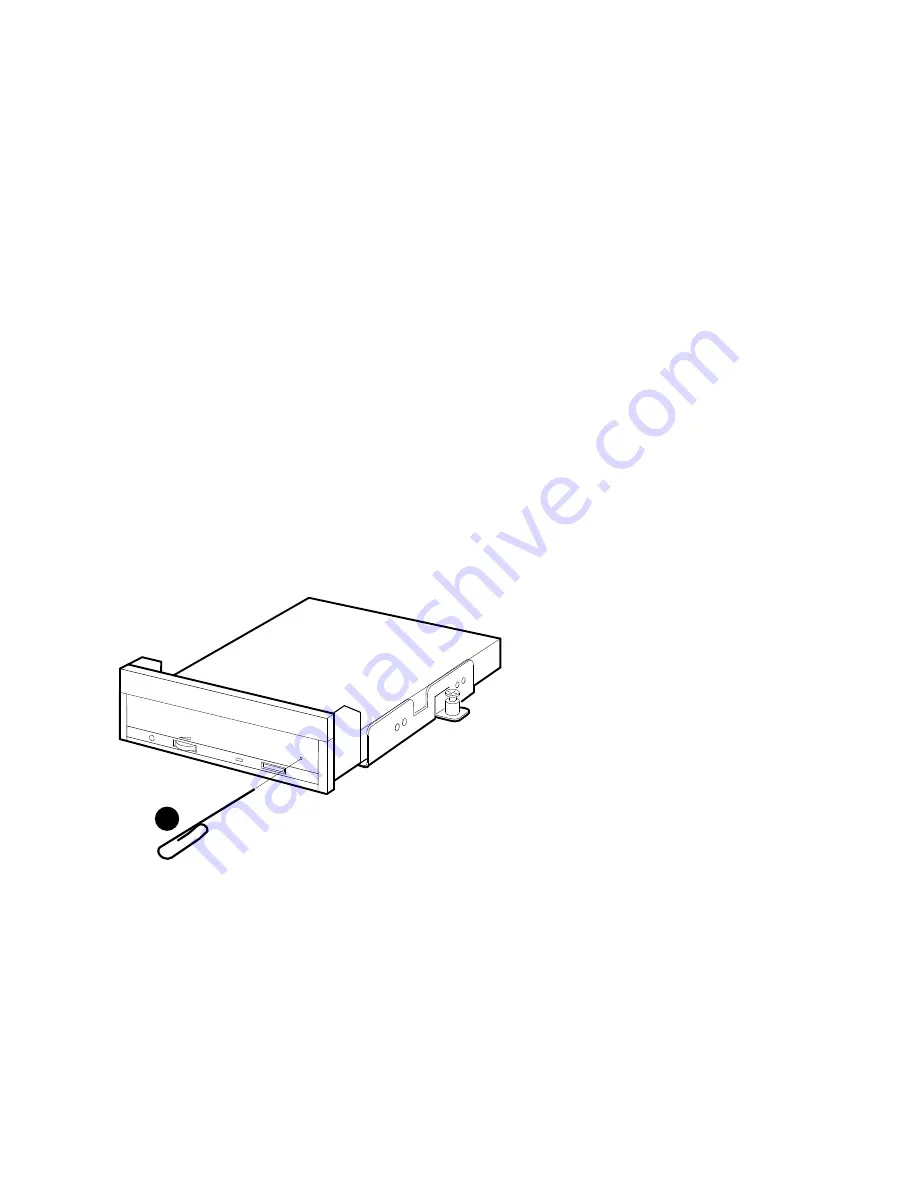
2 Removing a Disk Manually
To remove a disc manually from the RRD43, in the event of a power failure for
example, see Figure 4 and follow these steps:
1. Set the on/off switch on the system unit to the off (O) position.
2. Insert a straightened large paper clip or metal rod, 1.2 millimeters (mm)
(0.047 inches) in diameter and not less than 35 mm (1.38 in.) long, into
the emergency eject hole and push the clip or rod in until the disc tray
disengages.
3. Pull the tray out fully and remove the disc.
Figure 4 Removing a Disc Manually
1
MLO-012264
Paper Clip—Insert the clip 35 mm into the emergency eject hole.
6


































