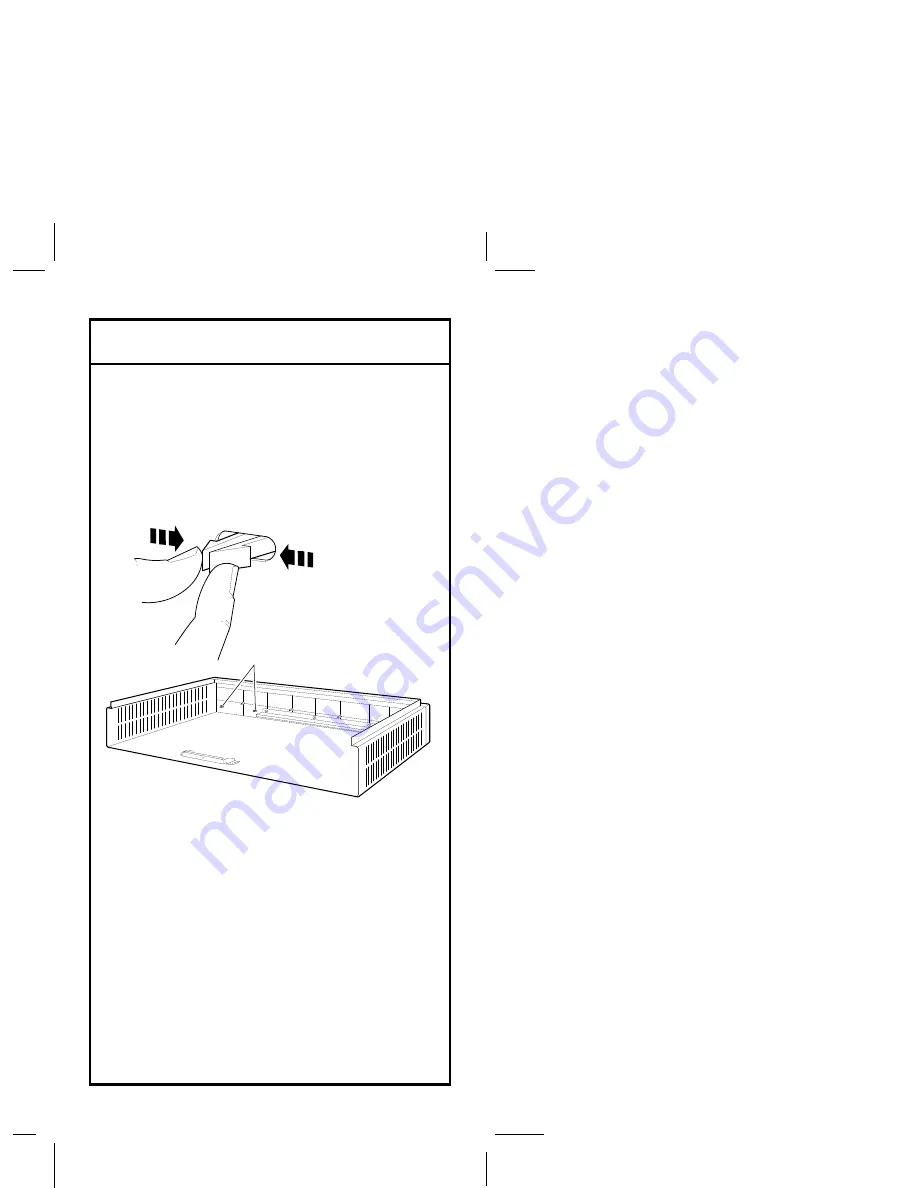
1. Place the system unit cover upside down
on a table.
2. Squeeze together the medallion tabs
and pop the medallion out.
3. Choose the correct system medallion:
Workstation: DECstation 5000 Model 150
Server: DECsystem 5000 Model 150
4. Snap in the new medallion and turn the
cover right side up.
Replace the Medallion
Medallion tabs
System cover
(upside down)
MLO-010012






























