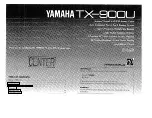12
User manual
– Digital Devices Max S8
18. Mai 2015
»Note: During the search, other channels may be found. These channels wille appended by
Windows® Media Center at the end of your channel list. It is also possible the encrypted
channels are disabled in Windows® Media Center, they must subsequently on Tasks ->
Settings -> TV -> TV program -> Edit Channels - are re-enabled with the appropriate check box
in front of the channel name.
11
Use Common Interface Moduls with Max S8
You can use with your Digital Devices Max S8 DVB card a CI module from our house. The following CIs
can be used:
Digital Devices Octopus Single CI (1x CI Slot)
Digital Devices Octopus Twin CI (2x CI Slot)
For using these CIs an additional PCIe slot is required.
»Note: The Digital Devices Max S8 has a 20 pol. Pin connector. This connector is not suitable for the
connection of expansion modules, such as the Digital Devices Flex CI or Digital Devices
DuoFlex tuner expansion modules. The MTD feature for the CI modules are only available for
Windows® and is limited even at the Max S8 for up to 4 tuners for one CI slot.