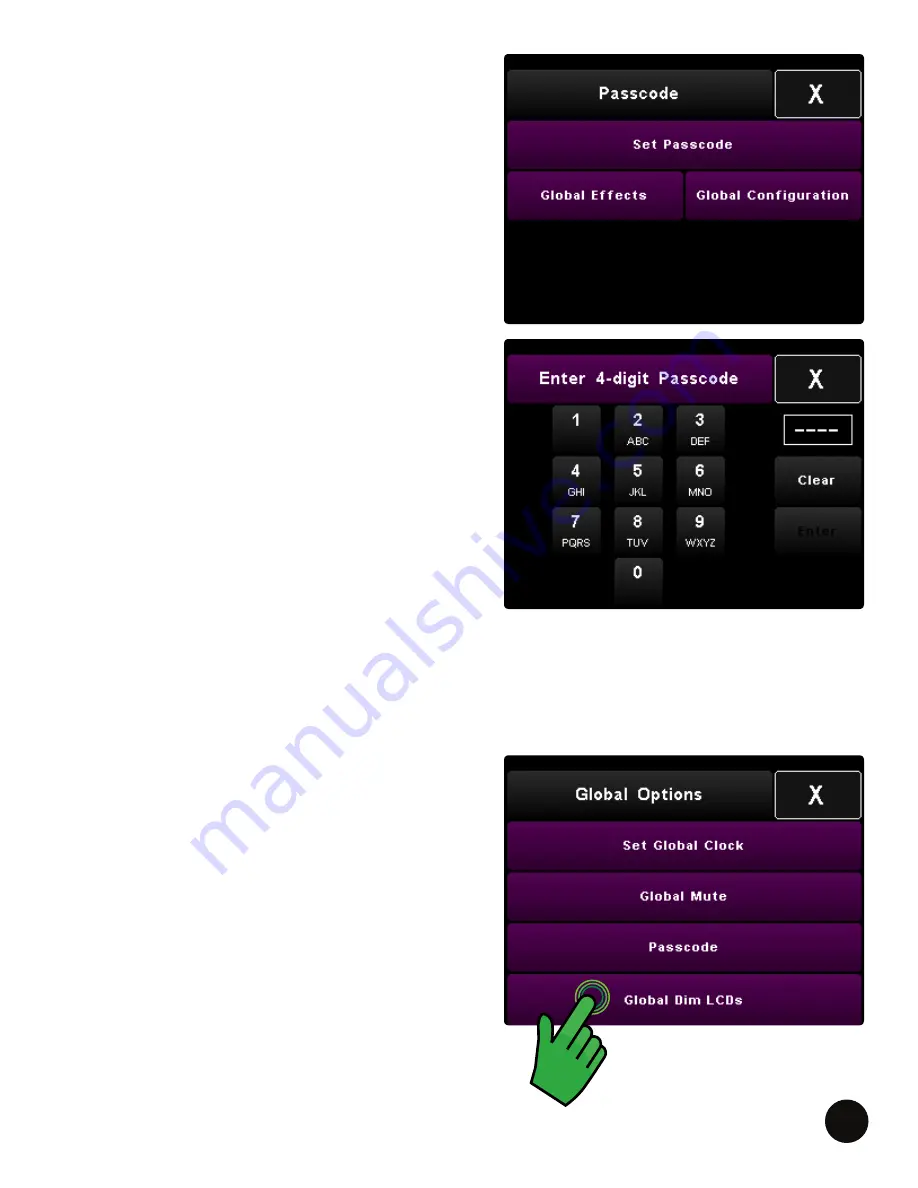
LIVEMIX CS-SOLO
40
PASSCODE
Livemix allows you to protect certain global
configuration aspects with a passcode. You can select
to protect the Global Effect settings, the Global
Configuration settings, or both.
To set up a passcode:
1. PRESS Passcode in Global Options.
2. Enter a 4 number passcode that is easy to
remember.
3. PRESS Clear to start over.
4. PRESS Enter to accept.
5. You will be prompted to reboot the system after
leaving the Passcode screen, by pressing X.
PRESS Continue to set the passcode and reboot.
What happens if I forget or don’t know the
passcode?
To remove the passcode, LONG PRESS the ME Knob
for three seconds on any screen that prompts you to
enter the passcode. After three seconds, release the
ME Knob and then hold it for three seconds more.
The passcode removal screen will appear. SELECT Yes
to reboot the system, removing passcode protection.
GLOBAL DIM LCDS
The Global Dim LCD feature allows you to dim the
LCD screens of every Livemix personal mixer at once.
This is useful to reduce the ambient light on stage
after a performance. Each mixer can be brought back
to the preset brightness, by touching the screen or a
adjusting a knob.
PRESS Global Dim LCDs in Global Options, to dim all
LCD screens at once.






























