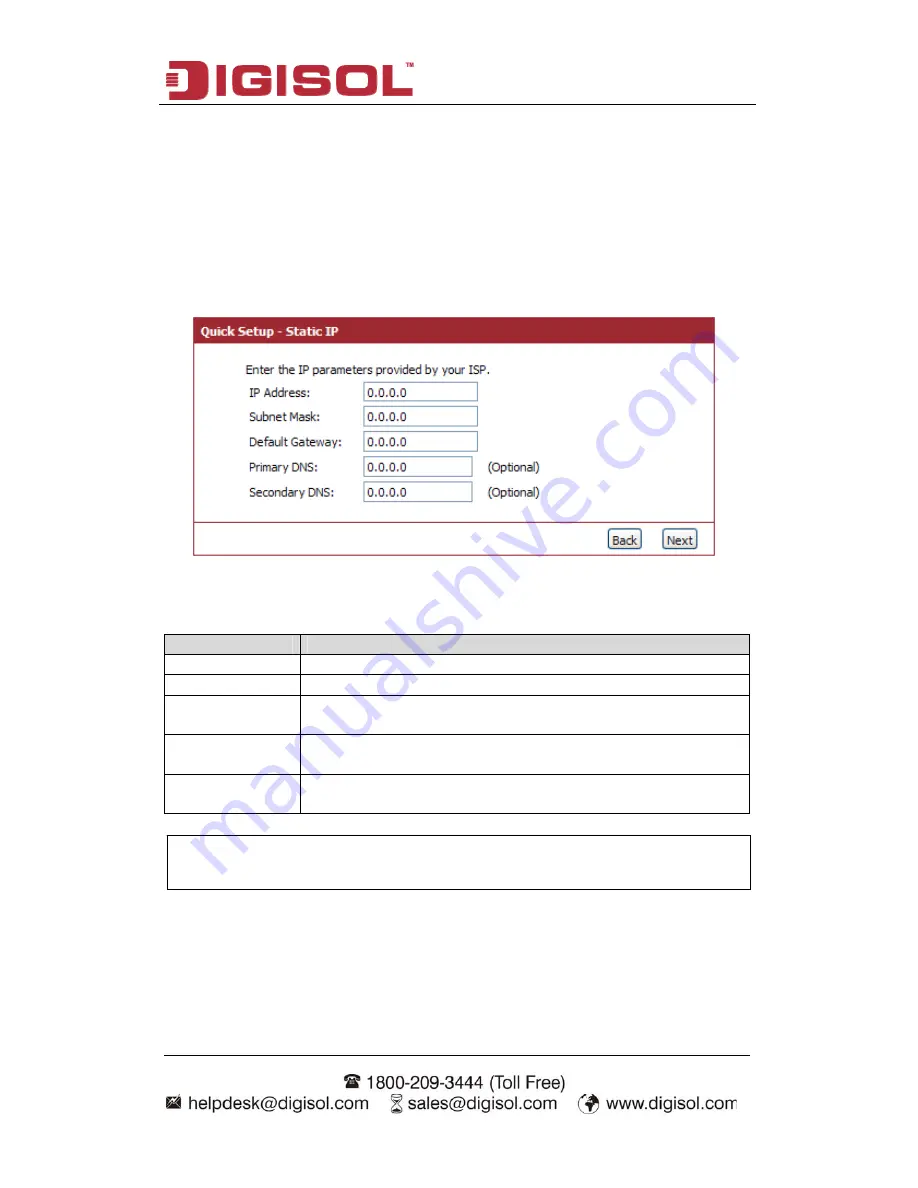
DG-HR3400 User Manual
34
fields must be in the
ppropriate IP form, which are four octets separated by a dot (x.x.x.x). The Router
will not accept the IP address if it is not in this format. Below given screen will be
displayed.
Setup procedure for ‘Static IP’:
Select Static IP Address if IP information is provided to you by your ISP. You will
need to enter in the IP address, subnet mask, gateway address and DNS address
provided to you by your ISP. Each IP address entered in the
a
Here is the description
item:
of every setup
Parameter
Description
I
Please input IP
.
P address
address assigned by your service provider
Subnet Mask
Please input subnet mask assigned by your service provider
Default Gateway Please input the default gateway assigned by your service
provider.
Primary DNS
Please input the DNS IP address in dotted-decimal notation
provided by your ISP.
Secondary DNS
Please input another DNS
provided by your
IP address in dotted-decimal notation
ISP.
hen you finish with all settings, press ‘Next’; if you want to go back to previous
menu, click ‘Back’.
NOTE: You must use the addresses provided by your Internet service
provider, wrong setting value will cause connection problem.
W
















































