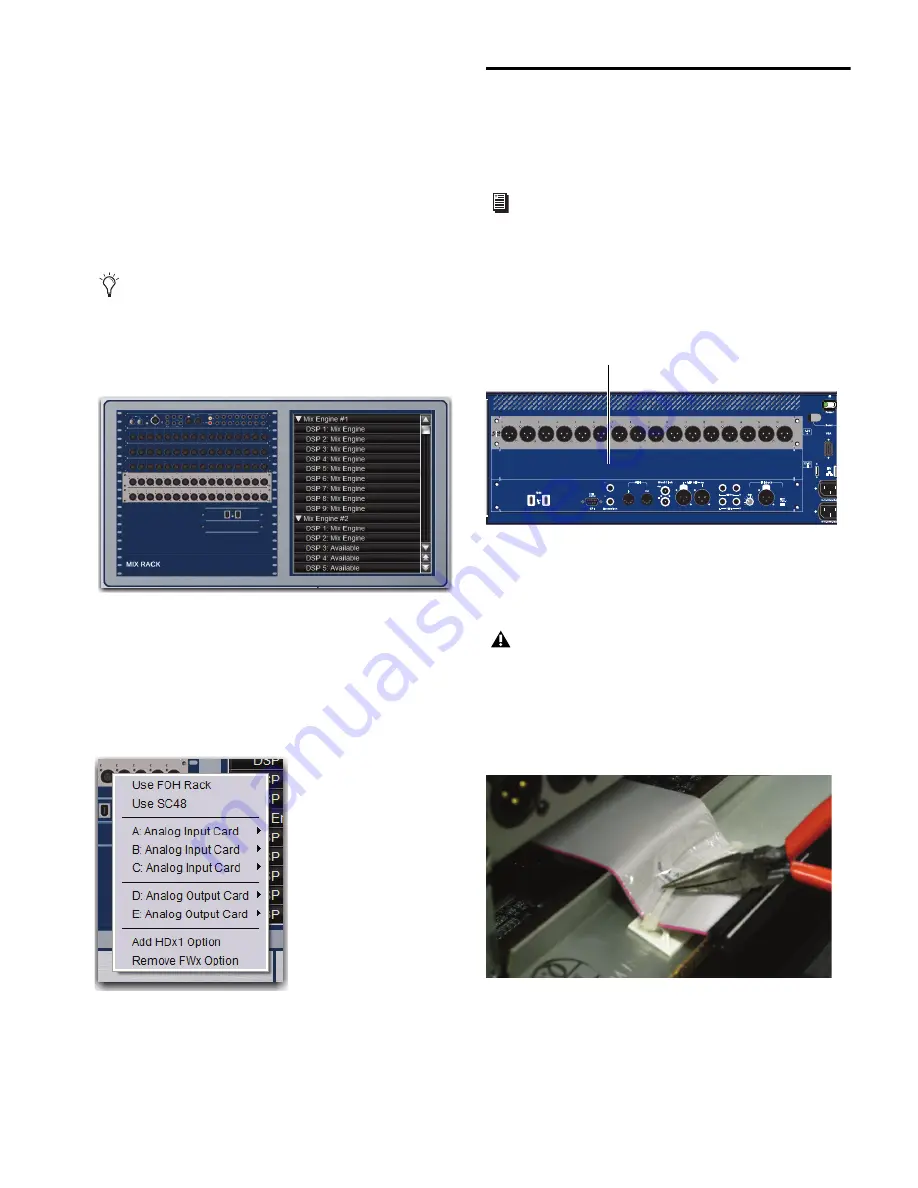
Chapter 2: Installing the AO16 Card
5
Completing and Confirming Installation
To complete and confirm installation:
1
Reattach Mix Rack’s front panel.
2
Reconnect the power and any audio cables to Mix Rack.
3
Turn on the system.
4
Go to the Options page and click the Devices tab to view
your system hardware status. The newly installed AO16 Card
should be displayed.
5
Go to the Patchbay page and click the Stage tab to verify
that the output cards’ outputs are available in the patchbay.
6
On the standalone software’s Options > Devices page, you
can right-click the Mix Rack graphic to see and modify your
Mix Rack’s input and output card configuration.
Installing an AO16 Card in SC48
Your SC48 has two available output card slots, lots D and E.
AO16 Cards can be installed in either or both slots. These in-
structions assume you already have an AO16 Card installed in
slot D and that slot E is empty.
1
Shut down your system, and turn off power to the SC48.
2
Disconnect any power cables from the SC48, as well as any
other audio cables that may get in your way.
3
On the back panel of the SC48, locate output slot E.
4
Remove the four screws holding the card slot cover in place.
You can use a flathead screwdriver to pry the cover away from
the output slot after removing the screws.
Keep the screws nearby for securing the card to the SC48.
5
Clip the cable tie to free the ribbon cable that is attached to
the inside of the card slot cover.
If the Expansion Card does not appear in the Mix Rack
graphic, check the ribbon cable connection. Shut down your
system, then disconnect and reconnect the ribbon cable to
the Expansion Card, making sure to properly seat the con-
nector in its card socket.
Detail of Devices tab indicating presence of two AO16 Cards output
slots D and E
Detail of standalone software’s Devices tab pop-up menu showing two
AO16 Cards
See the VENUE SC48 Service Guide for more information on
replacing or removing cards.
Left side of the SC48 back panel
Use care when prying away the card slot cover. The ribbon
cable that you connect to the output card is attached to the
inside of the card slot cover.
Clip the cable tie to free the ribbon cable
Slot E (remove card slot cover)
Summary of Contents for VENUE AO16
Page 4: ...AO16 Analog Output Card iv ...
Page 12: ...AO16 Expansion Card Guide 8 ...












