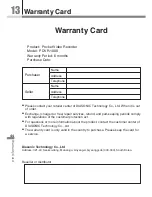iv. Memory Information
User can check memory status of built-in memory(Internal memory) and External memory
(micro SD card).
i. Speaker Control: Control the Built-in speaker. (On/Off)
According to the setup, speaker icon on the LCD is changed.
- On: - Off:
- Total: Full capacity of a memory.
- Remain: Remain capacity of a memory after using.
ྞG
System Setup
ත
G
If plugging an earphone, speaker icon( ) is turned to a headphone icon( ).
- Yes: Recording something continuously up to a capacity of the other storage after
a current selected storage is full.
̰G
Yes
Built-in
1GB
Built-in
1GB
micro SD
1GB
micro SD
1GB
Current selected memory
Additional memory
Memory Transfer
Total memory to record
2GB
micro SD
1GB
micro SD
1GB
Built-in
1GB
Built-in
1GB
Current selected memory
Additional memory
Memory Transfer
Total memory to record
2GB
Main Menu & Operation
Main Menu & Operation
06
31
Summary of Contents for PDVR-1000
Page 47: ......
Page 48: ...June 2009ྙ Printed in Korea ...