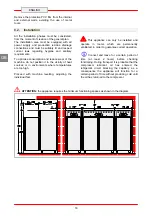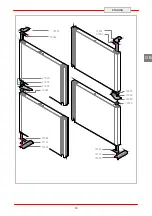ENGLISH
14
GB
7.1. Alarms Display
Problem
Causes
Solutions
"
AL
" flashes on the display and
the buzzer emits an intermittent
noise
(low evaporator temperature
alarm)
The temperature detected by
the evaporator probe is lower
than the established value.
Contact the after-sales centre.
Make sure the evaporator fan is
operating.
Make sure the system is not
discharged.
"
AH
" flashes on the display and
the buzzer emits an intermittent
noise
(
high cold room temperature
alarm
)
The temperature detected by
the cold room probe is higher
than the established value.
Check the cold room temperature
Make sure the system is
operating correctly.
"
id
" flashes on the display and the
buzzer emits an intermittent noise
(
door microswitch input alarm
)
The door microswitch input
stays open.
Contact the after-sales centre.
Check the door micro
Make sure the door is aligned
correctly
"
PF
" flashes on the display and
the buzzer emits an intermittent
noise
(
electrical power supply failure
alarm
)
There has been a power
failure.
Check the electrical system.
To avoid having to memorise
power failure alarms repeatedly, turn
the tool off before disconnecting the
power supply.
"
COH
" flashes on the display and
the buzzer emits an intermittent
noise
(
condenser temperature alarm
)
The temperature detected by
the condenser probe is higher
than the established value.
Contact the after-sales centre.
Air the environment.
Clean
the
condenser.
"
CSd
" flashes on the display and
the buzzer emits an intermittent
noise
(
condenser fan blocked alarm
)
The temperature detected by
the condenser probe is higher
than the established value.
Contact the after-sales centre.
Clean
the
condenser.
Check that the condenser fans
are functioning correctly.