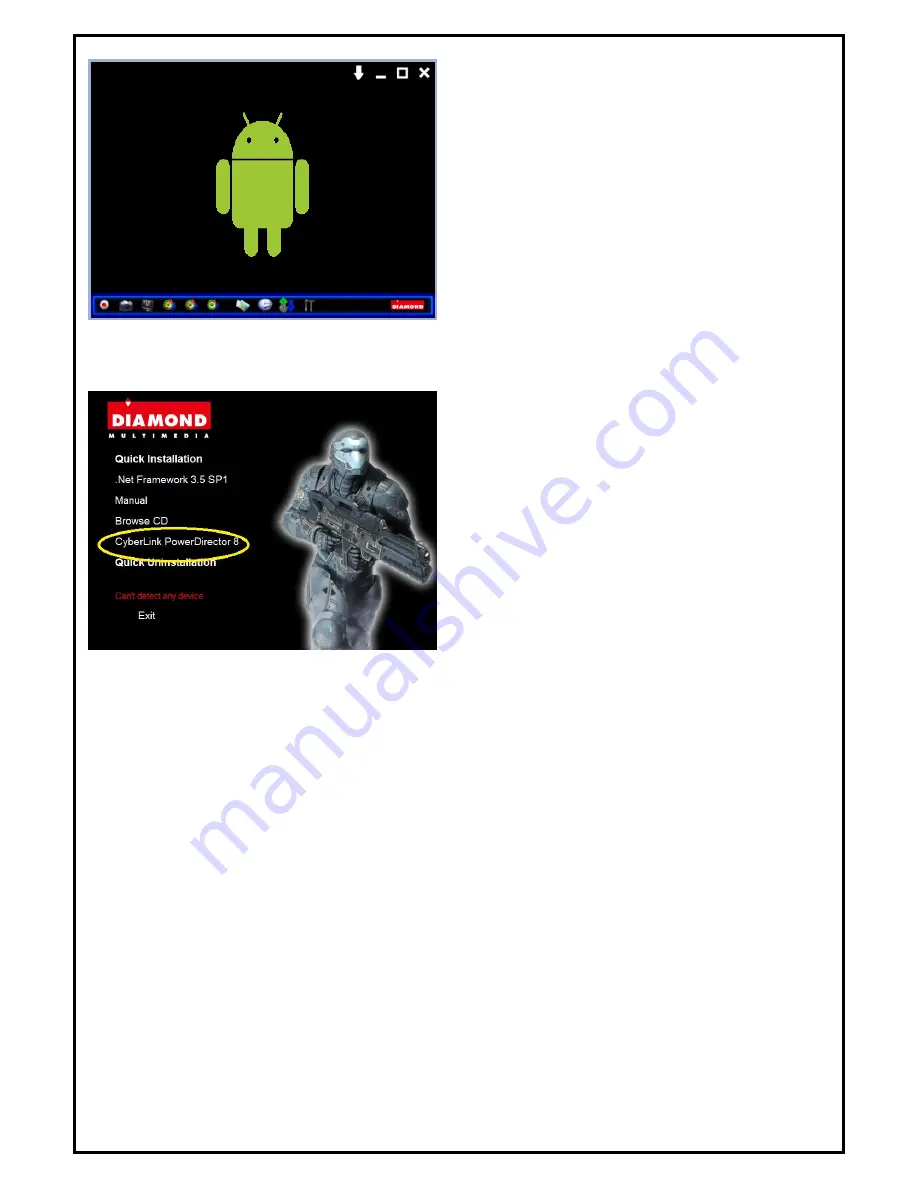
7
14.
You should now see video being displayed on the
DMCap application window.
Button functions from left to right.
1. record
2. snapshot
3.display ratio
4.volume up
5. volume down
6. volume mute
7. video playback
8. video source input
9. setup
For Video Editing and Burning please install the
CyberLink Power Director Program.
Note: Power Director does not support direct capture
from the GC1000.
Summary of Contents for GC1000
Page 1: ......































