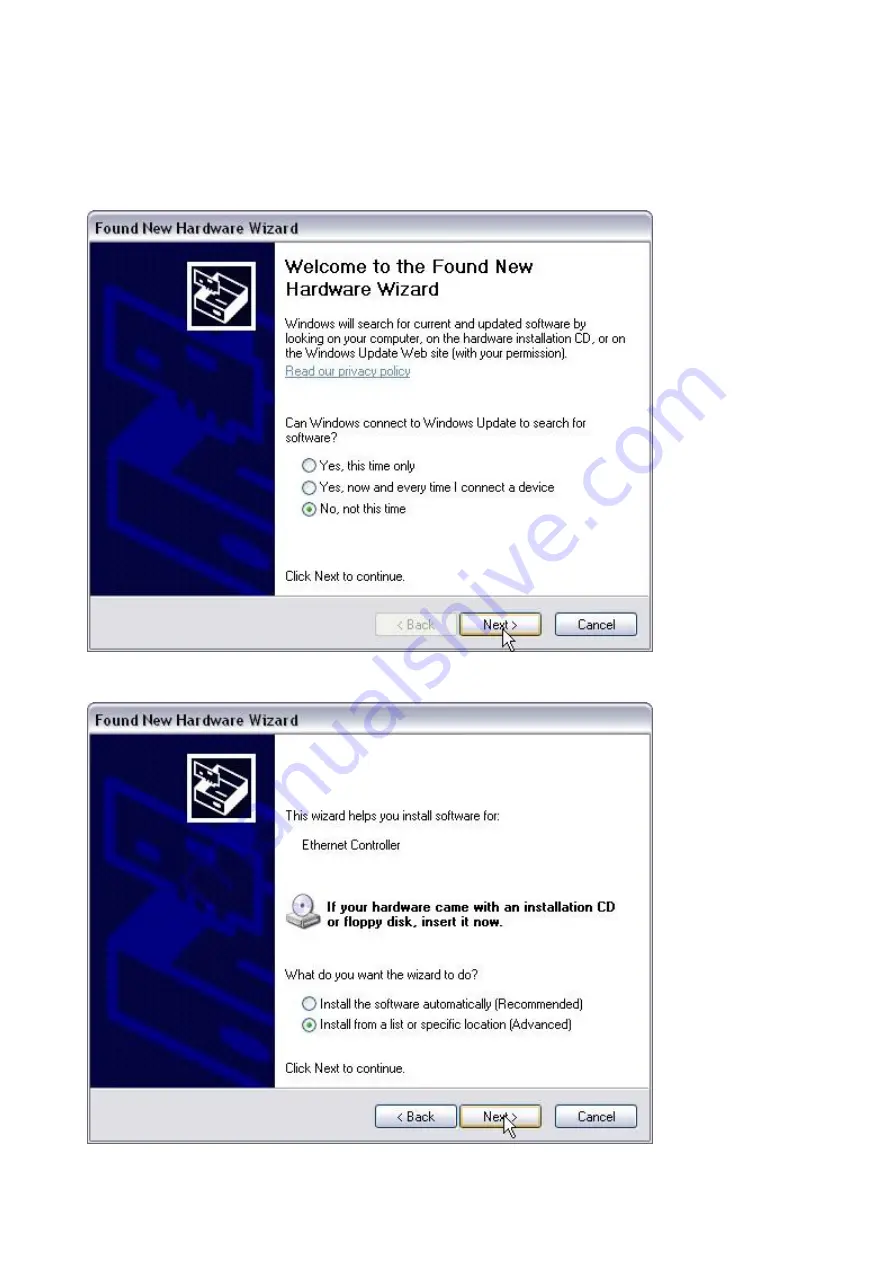
19
Setting up the USB connection
Connect the board with the USB cable to a free USB port on your computer.
Sometimes windows will not be able to find the USB device automatically.
In this case you should choose the folder on CD in which the driver can be found:
Follow these steps:
Choose "No, not this time" in this window
Choose "Install from a list or specific location (Advanced)"
Summary of Contents for Bluetooth Chessboard
Page 5: ...5 Push it gently in place with a ballpoint Place the battery in the opening of the board...
Page 8: ...8 Click on the DGT_BT_XXXXX icon The X s represent the serial number of your DGT board...
Page 20: ...20 Browse to the folder USB driver on your DGT setup CD...
Page 28: ...28 Related DGT products...
























