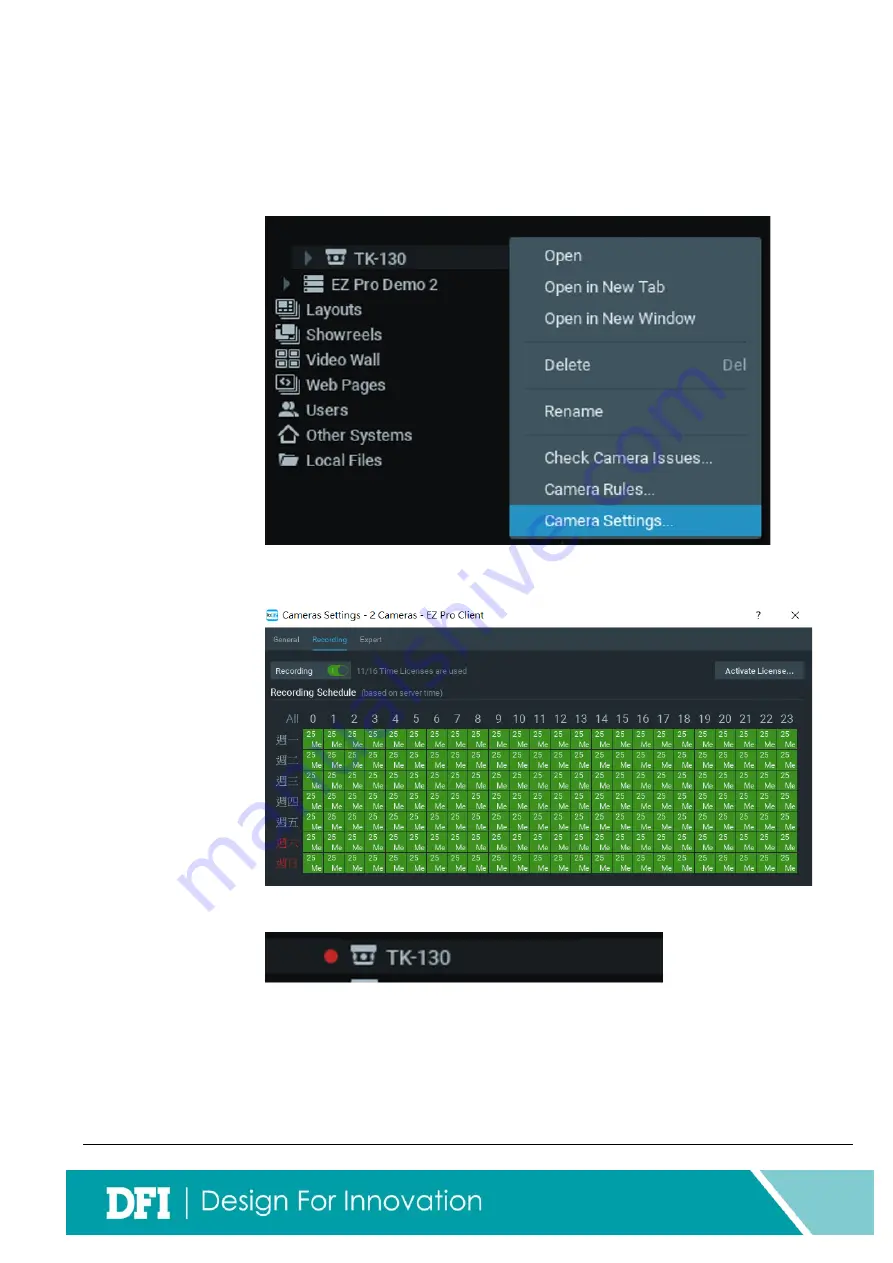
- 13 -
4-3.
EZ Pro Setting
【
Camera recording setup
】
To use EZ Pro’s push notification function, (including alarm triggering and event
recording etc.), the camera recording should be properly setup first.
(1)
Right-click on the camera name and select
Camera Settings.
(2)
In the
【
Recording
】
tab, turn on the recording and select
【
all time
frames
】
on the
“
Recording Schedule
”
(3)
The small red dot next to the camera icon indicates that the camera is
currently recording.















