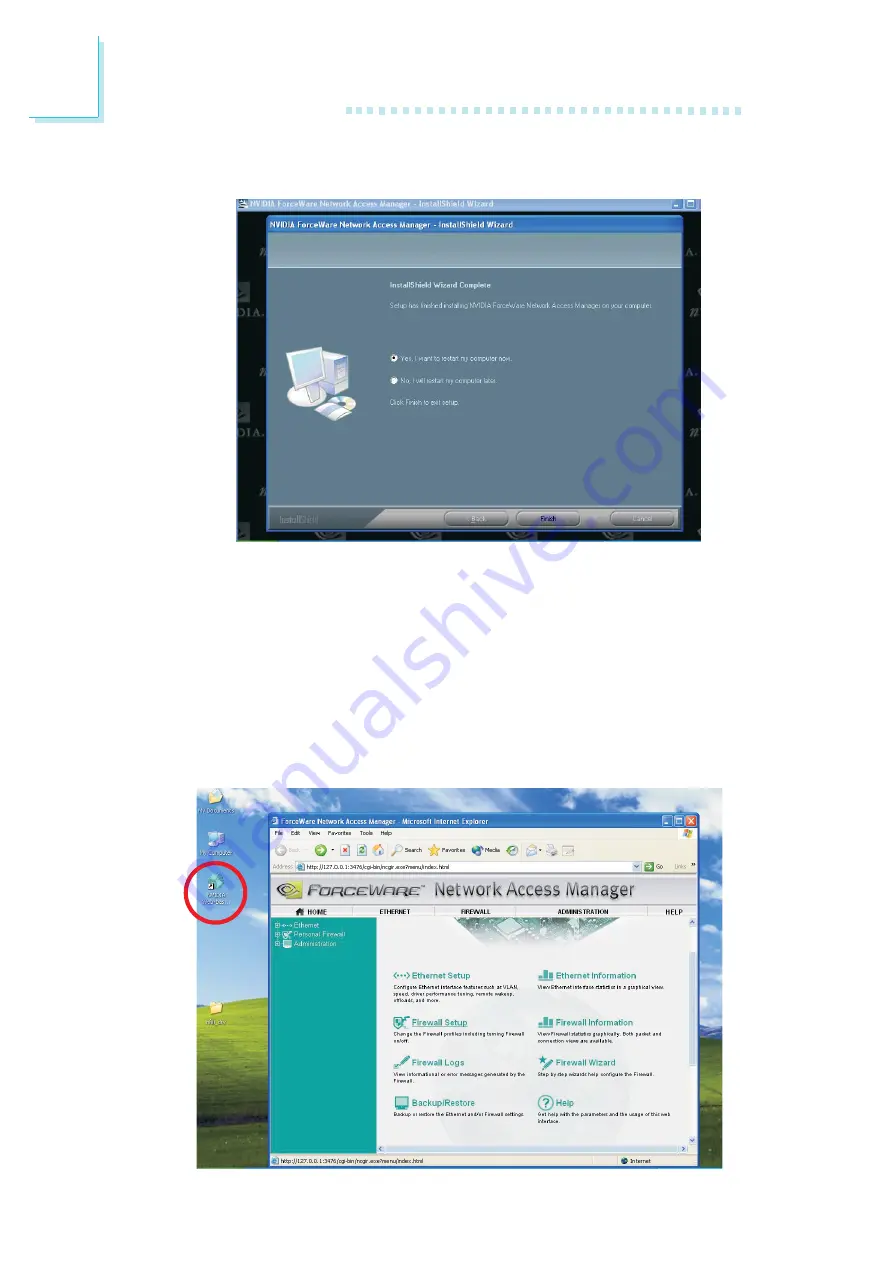
130
4
Supported Software
NVIDIA ForceWare Network Access Manager
After completing installation, the “NVIDIA web-based...” icon is
automatically created on your desktop. Double-click this icon to
launch the NVIDIA ForceWare Network Access Manager utility. The
utility allows you to configure the Ethernet interface features and
personal Firewall for optimized security. This prevents unauthorized
access to your system’s software or data.
9. Click “Finish” to exit setup.













































