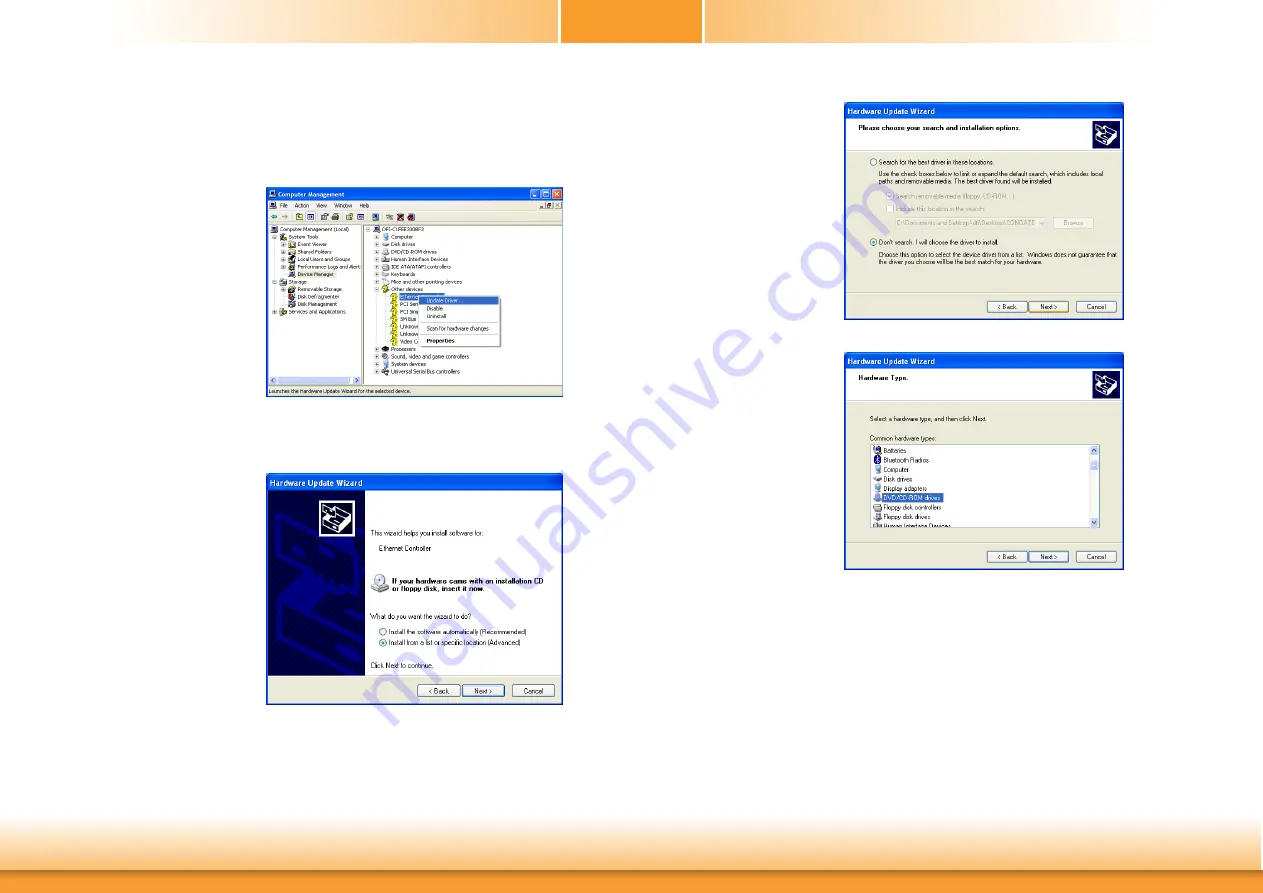
www.dfi.com
61
Chapter 4 Supported Software
Chapter 4
4. Select a hardware type:
DVD/CD-ROM drives. Then,
click "Next."
3. Choose the option "Don't
search. I will choose the
driver to install" in order to
select the device driver from
a list, and click "Next."
Intel LAN Drivers (For Windows XP)
The LAN drivers for Windows XP supporting on the HD101-H81 system board has to be
installed manually. When you want to install the LAN driver for Windows XP, please follow the
steps below to accomplish the installation.
2. Choose "Install from a list or
specific location (Advanced)"
and click "Next" to continue
the installation.
1. Launch the Hardware
Update Wizard for the
selected device. Select
"Update Driver."






























