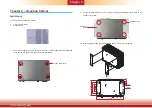Chapter 7
www.dfi.com
Chapter 7 BIOS Setup
32
Video Configuration
This section configures the video settings. Note that the configuration options may vary de-
pending on the “Boot type” selected in the “Boot” menu.
Boot Display
Note that this configuration is only shown when the “Boot Type” is set to “Legacy Boot
Type”. Select the combination of the display at boot: VGA+HDMI or HDMI+VGA.
The options may vary depending on the display ports wired on the device.
Primary Display
Note that this configuration is only shown if the “Boot Type” is set to “Dual” or “UEFI”.
Select the primary display for the system from the following options:
Auto mode
: Automatic selection
PCI:
PCI graphics devices
IGFX
: IGFX (internal graphics) devices
PEG
: PCIe graphics devices
Internal Graphics
Enable, disable or automatically detect the internal graphics.
Always Enabled PEG
Enable or disable the PCIe graphics devices.