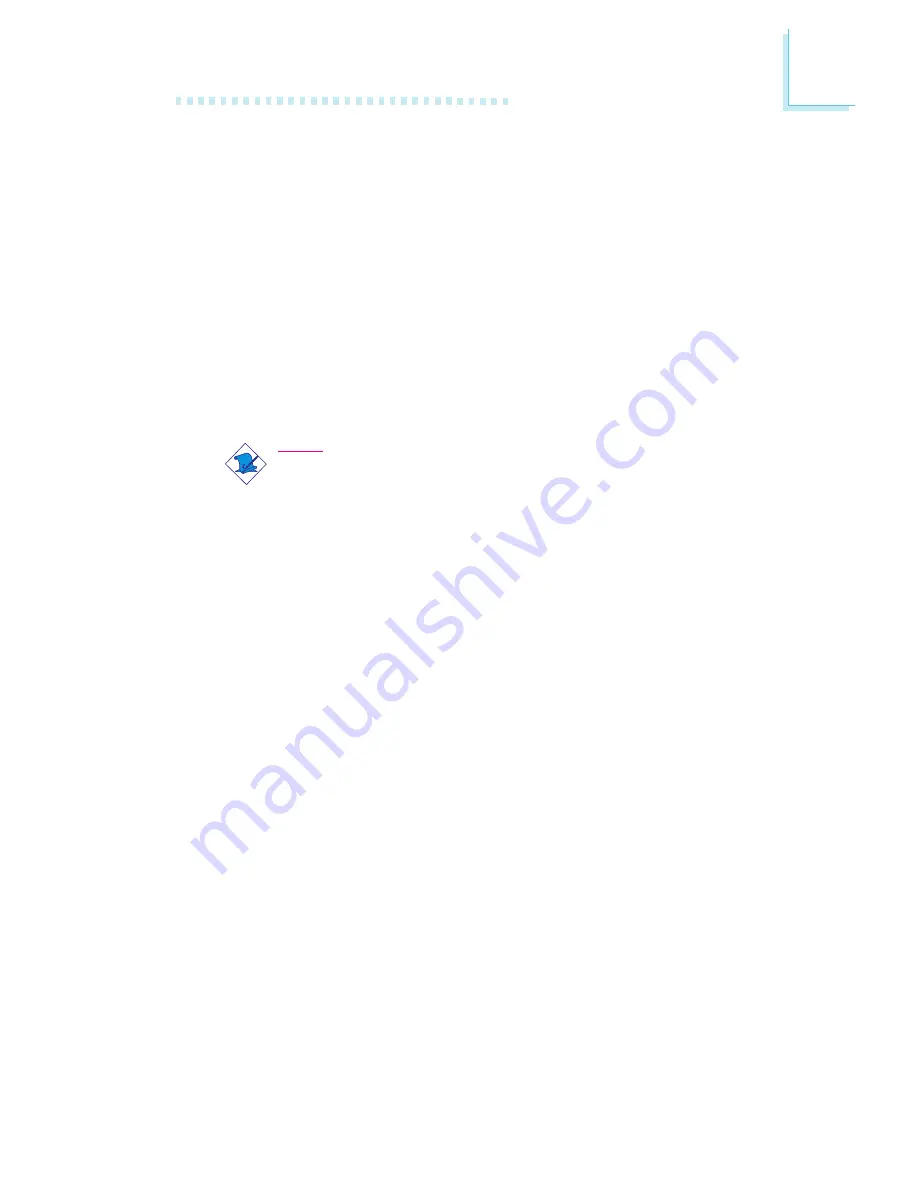
39
3
Award BIOS Setup Utility
Method 1: Clear the CMOS data by setting JP3 pins 2 and 3 to
On. All fields in the BIOS Setup will automatically be set
to their default settings.
Method 2: Press the <Insert> key and power button simulta-
neously, then release the power button first. Keep-on
pressing the <Insert> key until the power-on screen ap-
pears. This will allow the system to boot according to
the FSB of the processor. Now press the <Del> key to
enter the Award BIOS setup utility. Select "Chipset Fea-
tures Setup" and set the "CPU/PCI Clock (MHz)" field
to "Default" or an appropriate clock frequency.
Note:
Selecting an external bus clock other than 66MHz,
100MHz or 133MHz may result to the processors or
systems instability and are not guaranteed to provide
better system performance. We recommend that you leave
this field to its default setting, which is Default.
Use a PS/2 or AT (requires a DIN to mini DIN adapter)
keyboard for method 2.
When using a 66MHz FSB processor, the AGP clock and
the CPU's external bus clock are the same.
When using a 100MHz FSB processor, the AGP clock is
2/3 of the CPU's external bus clock.
When using a 133MHz FSB processor, the AGP clock is
1/2 of the CPUs external bus clock.
System Health Monitor
The BIOS is capable of monitoring the following system health
conditions: processor and system temperature, fan speed of the
chassis and CPU fans, voltage of the processor and output voltage
of the power supply.
Current System Temperature, Current CPU Temperature,
Current Chassis Fan Speed and Current CPU Fan Speed
These fields show the internal temperature of the system,
current temperature of the processor, and the current fan speed
of the chassis and CPU fans in RPM (Revolutions Per Minute).






























