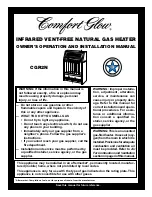Dexon Canada Air Systems Inc
OWMDH Series Use Manual
Version 07.2019
Page
16
6.3 STATUS BOARD
– 95STS
The information provided on these pages assumes there IS a problem and there are no issues with the
95DH Main Controller, the 95STS Status Board or wiring problems.
“Power On” LED: When lit indicates that the status board is receiving
power from the 95DH Main Controller located inside the blower heater.
If it is not lit - check to ensure the control power circuit is energized
inside the blower heater. If the circuit is energized check the fuses
leading up to and on the main controller then check the wiring between
the blower heater and the status board.
“Element 1” LED: When this LED is blinking/pulsing it’s an indication
that the outdoor temperature is such that the main controller is calling
for heat. The continuous blinking/pulsing indicates that the blower
heater is easily maintaining the pre-set discharge temperature.
Please Note:
“Element 2” and “Element 3” LEDs will only be active
when stage 1 cannot maintain the preset discharge temperature on its
own and stage 2 and/or stage 3 elements are required. These LEDs will
not blink/pulse.
“Overheat” LED: When lit indicates that an “Overheat” condition has
occurred. This condition may be the result of either the Crydom Solid
State Relay failing, the overheat thermostat at the top of the heat
exchanger has had its wiring corrode off or has opened its internal
contact (normally closed contact becomes open).
Relay Fail test: Turn off the control power and check for current in the
heating circuit. If a current is measured the relays could be leaking
across their voltage barrier, have found a current path to ground or
have completely shorted out.
Overheat Sensor test: If the relays are fine check the continuity of the
overheat thermostat, it should be in a normally closed state to allow
heating. See Dexon 95DH Main Controller page for location of the
overheat thermostat wires.
Figure 2:
“Overheat” Indication
Figure 1: Normal Operations