5
D25314-XE, D25315-XE
FIG. 3
E
D
C
G
A
B
D25330-XE
FIG. 4
A
D
F
H
C
FIG. 1
D25123-XE, D25124-XE
C
B
A
G
D
F
E
FIG. 2
D
D25213-XE
A
G
B
C
E
Switch
To start the rotary hammer, depress the trigger switch
(D). To stop rotary hammer, release the switch.
VARIABLE SPEED TRIGGER
The
variable speed trigger switch
(D) permits speed
control. The farther the trigger switch is depressed, the
higher the speed of the drill.
NOTE:
Use lower speeds for starting holes without a
centerpunch, drilling in metal, plastics or ceramics, or
driving screws. Higher speeds are better for drilling in
masonry for maximum efficiency.
Lock-on Button
WARNING:
Be sure to release the locking
mechanism before disconnecting the plug from the
power supply. Failure to do so will cause the
hammerdrill to start immediately the next time it is
plugged in. Damage or personal injury could result.
The lock-on button is for use only when the rotary
hammer is stationary, mounted in a drill press stand or
for chipping applications.
Before using the tool each time, be sure that the
lock-on button release mechanism is working freely.
D25123-XE, D25124-XE ONLY (FIG. 1)
To lock the trigger switch in the ON position for
continuous operation, depress the trigger switch
and slide the lock-off button (F) up. The tool will
continue to run. To turn the tool OFF from a locked ON
condition, squeeze the trigger once then release it.
D25330-XE ONLY (FIG. 4)
To lock the trigger switch in the ON position for
continuous operation, depress the trigger switch and
push the lock-on button (F) in. The tool will continue
to run.
Summary of Contents for HEAVY-DUTY SDS PLUS D25123-XE
Page 2: ......