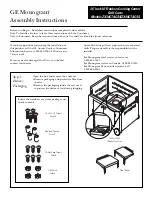44
english
the unit. In operation, a spring loaded mechanism
counterbalances the vibration forces. This can be
sensed by the cushioning effect when pressure is
applied to the tool. Make sure the spring is engaged
but not too firmly. The mechanism should be
allowed to "float."
Belt Hook (Fig. 1, 4)
DCH273, DCH274
A belt hook (R) is fitted below the main handle (H) on
the left side of the tool. To extend the belt hook pull
it out from the side of the tool. To store the belt hook
push it back flush with the side of the tool. The belt
hook (R) can be positioned to the left or right of the
tool to accommodate left or right-handed users.
1. Position the belt hook into the extended position
and remove the hex head screw located on the
underside of the main handle.
2. Pull out the belt hook until it is free from the unit.
3. Reinsert the belt hook into the desired side and
push it into the slot.
NOTE:
On some models the slot may be
covered with a sticker. Either remove the
sticker or pierce the sticker to expose the slot
underneath.
4. Re-insert the hex screw and tighten securely.
If use of the hook is not desired at all, it can be
removed completely.
SDS Plus
®
Tool Holder (Fig. 5)
To insert a drill or chisel bit, insert the shank of
the bit about 19 mm (3/4") into SDS Plus
®
tool
holder (L). Push and rotate bit until it locks in place.
The bit will be securely held.
To release bit, pull the sleeve (M) back and remove
the bit.
Replacing the SDS Plus
®
Tool Holder
with the Keyless Chuck (Fig. 7)
DCH254, DCH274
1. Turn the locking collar (P) into the unlocked
position and pull the SDS Plus
®
tool
holder (L) off.
2. Push the keyless chuck (Q) onto the spindle and
turn the locking collar into the locking position.
3. To replace the keyless chuck with the
SDS Plus
®
tool holder, first remove the keyless
chuck the same way as the SDS Plus
®
tool
holder was removed. Then replace the
SDS Plus
®
tool holder the same way as the
keyless chuck was replaced.
The center position of the control button locks the
tool in the off position. When changing the position
of the control button, be sure the trigger is released.
NOTE:
The first time the tool is run after changing
the direction of rotation, you may hear a click on
start up. This is normal and does not indicate
a problem.
Worklight (Fig. 1)
DCH143, DCH253, DCH254, DCH273, DCH274
There is a worklight (D) located on the front of the
tool. The worklight will be activated when the trigger
switch is squeezed. The worklight is activated
when the trigger switch is depressed, and will
automatically turn off 20 seconds after the trigger
switch is released. If the trigger switch remains
depressed, the worklight will remain on.
NOTE:
The worklight is for lighting the immediate
work surface and is not intended to be used as
a flashlight.
Selecting the Operating Mode (Fig. 1)
WARNING:
Do not select the operating
mode when the tool is running.
Your tool is equipped with a separate mode
selector (C) to switch between rotary drilling, rotary
hammering and hammering only mode.
Rotary drilling: for screwdriving and for drilling
into steel, wood and plastics.
Rotary hammering: for concrete and
masonry drilling.
Hammering only: for light chipping.
Before attempting to rotate the mode selector
depress the mode selector button (S). For rotary
drilling, rotate the mode selector (C) until the arrow
points to the drill bit symbol (I). For rotary hammering
mode, align the arrow with the hammerdrilling
symbol (J). For hammering only mode, align arrow
with the hammer symbol (K).
NOTE:
The mode selector (C) must be in rotary
drilling, rotary hammering or hammering only
mode at all times. There are no operable positions
in between.
Active Vibration Control
The active vibration control neutralises rebound
vibration from the hammer mechanism. Lowering
hand and arm vibration, it allows more comfortable
use for longer periods of time and extends the life of
Summary of Contents for DCH273P2
Page 1: ...DCH143 DCH243 DCH253 DCH254 DCH273 DCH274 FinalPagesize A5 148mm x210mm ...
Page 3: ...1 Figure 1 E A C B H R F D T J I S G K Figure 2 B M L O ...
Page 4: ...2 Figure 3 Figure 5 F G Figure 4 M L F N O R ...
Page 5: ...3 Figure 6 Q P L P Figure 7 DCH254 DCH274 ...
Page 205: ...203 ...
Page 206: ...204 ...
Page 207: ...205 ...