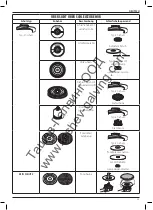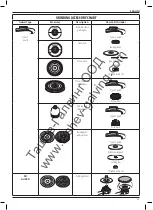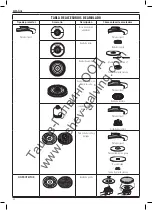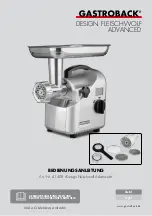29
EnGLIsh
Soft Start Feature
The soft start feature allows a slow speed build-up to avoid an
initial jerk when starting. This feature is particularly useful when
working in confined spaces.
Electronic Variable Speed Control
The electronic variable speed control offers added tool control
and enables the tool to be used at optimum conditions to suit
the accessory and material.
Auto-balance Feature
The auto balance feature continuously adjusts the balance to
reduce the vibration of the machine when it is running. This
improves user comfort during the operation and is particularly
useful when using the machine for long periods of time.
Clutch
The torque limiting clutch reduces the maximum torque
reaction transmitted to the operator in case of jamming of a
disc. This feature also prevents the gearing and electric motor
from stalling. The torque limiting clutch has been factory-set
and cannot be adjusted.
No-volt Release Switch
The on/off switch has a no-volt release function: should the
power be shut off for some reason, the switch has to be
deliberately reactivated.
Overload Protection
The power supply to the motor will be reduced incase of motor
overload. The power will return to normal once the tool has
cooled down to suitable operating temperature.
ASSEMBLY AND ADJUSTMENTS
WARNING: To reduce the risk of serious personal
injury, turn tool off and disconnect tool from
power source before making any adjustments or
removing/installing attachments or accessories.
Before reconnecting the tool, depress and release
the trigger switch to ensure that the tool is off.
An
accidental start-up can cause injury.
Attaching the Side Handle (Fig. E)
WARNING:
Before using the tool, check that the handle is
tightened securely.
WARNING:
The side handle should always be used to
maintain control of the tool at all times.
Screw the side handle
4
tightly into one of the holes
18
on
either side of the gear case.
Mounting and Removing the Guard (Fig. B)
WARNING: To reduce the risk of serious personal
injury, turn tool off and disconnect tool from
power source before making any adjustments or
removing/installing attachments or accessories.
Before reconnecting the tool, depress and release
the trigger switch to ensure that the tool is off.
An
accidental start-up can cause injury.
1. Remove the screw
11
.
2. Place the angle grinder on a table, spindle up.
3. Release the clamping lock
8
and hold the guard
3
over the
tool as shown.
4. Align the lugs
9
with the notches
10
.
5. Press the guard down and rotate it to the required position.
6. Replace the screw
11
.
7. If required, increase the clamping force by tightening the
screw
11
.
8. Tighten the clamping lock.
9. To remove the guard, release the clamping lock.
WARNING:
Never use the tool without the guard in place.
nOTE:
Please refer to the
Grinding Accessory Chart
at the end
of this section to show other accessories that can be used with
these grinders.
Fitting and Removing a Grinding Disc
(Fig. C, D)
WARNING:
Do not use a damaged disc.
1. Place the tool on a table, guard up.
2. Fit the inner flange
12
correctly onto the spindle
13
(Fig. C).
3. Place the disc
14
on the flange
12
. When fitting a disc
with a raised centre, make sure that the raised centre
15
is
facing the flange
12
.
4. Screw the outer flange
17
onto the spindle
13
(Fig. D).
The ring on the flange
17
must face towards the disc when
fitting a grinding disc.
5. Press the spindle lock
2
and rotate the spindle
13
until it
locks in position.
6. Tighten the flange
17
with the two-pin spanner supplied.
7. Release the spindle lock.
8. To remove the disc, loosen the flange
17
with the two-
pin spanner.
Fitting and Removing a Backing
Pad/Sanding Sheet (Fig. A, D)
1. Place the tool on a table, guard up.
2. Remove the backing flange
12
.
3. Place the rubber backing pad correctly onto the spindle
13
.
4. Place the sanding sheet on the rubber backing pad.
5. Screw the threaded clamp nut
17
onto the spindle. The
ring on the threaded clamp nut
17
must face towards the
rubber backing pad.
6. Press the spindle lock button
2
and rotate the spindle
13
until it locks in position.
7. Tighten the threaded clamp nut
17
with the two-
pin spanner.
8. Release the spindle lock
Та
ше
в
-
Га
лв
ин
г
ОО
Д
www.tashev-galving.com