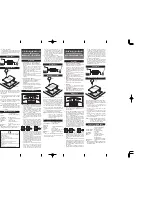|
Troubleshooting
31
|
devolo dLAN 200 AVpro i
|
6
Troubleshooting
The dLAN 200 AVpro i has been intentionally designed to be as reliable and
easy to operate as possible. This chapter includes a few notes that are designed
to help you locate the possible fault in the event of a malfunction
The Power LED is flashing
햲
The device is in Power Save mode. Check whether the device has an active
Ethernet connection.
The Power LED does not light up
햲
Check that the power cable is connected properly to the power connector
on the device.
햳
Make sure that the device is connected directly to a socket, and that the
socket is live.
햴
Try using a different socket.
The dLAN Link/Act LED does not light up
햲
Make sure that there is not an analog TV amplifier or too many T-splitters
between the dLAN 200 AVpro i devices that should be communicating with
each other.
햳
Try connecting two dLAN 200 AVpro is with a short coaxial cable to carry
out a quick connectivity test.
The Ethernet LED does not light up
햲
Make sure that the dLAN 200 AVpro i is connected to a device with an Eth-
ernet port by an RJ-45 cable, and that both devices are switched on.
Safety instructions
햲
In order to switch the device off completely, pull the power cable out of the
socket.
햳
Never install the devices in a wet location or close to radiators/heat sources.
햴
Never use the device outside.
햵
Do not remove the device case under any circumstances.
Summary of Contents for dLAN 200 AVpro i
Page 1: ...dLAN 200 AVpro i...