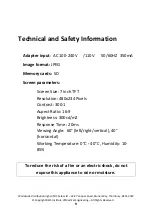Worldwide distribution right of DF Sales Ltd – 22-27 Cooper Road, Brunel Way, Thornbury, BS35 3UW
© Copyright Bath Institute of Medical Engineering – All Rights Reserved
8
I’ve pressed the wrong button while setting up the Day
Clock – what should I do?
Press the
ON/OFF
switch and start again.
If the screen does not display anything.
Check that the power cable is plugged in at both ends and
switched on, and press the
ON/OFF
button on the top of the
frame (see page 2).
If you are using the Day Clock as a digital photo frame and
the screen is blank, check that your SD memory card or USB
stick contains images which are in JPEG format.
I have a problem with the Day Clock that I cannot solve.
Please email our helpline:
or telephone us:
+44 (0) 117 330 2277