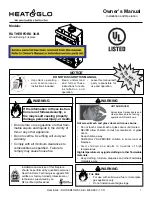www.fmiproducts.com
124381-01A
14
FIREBRICK WALL INSTALLATION
Hearth
Right Face
Slot
Figure 14 - Slots for Firebrick Walls
Figure 15 - Installing Side Walls
Retaining
Bracket
IMPORTANT: Installation of brick
should be done after the fire
-
place is placed in a permanent
location.
1. The firebox is shipped with the firebrick
wall retaining brackets preinstalled. There
are a total of six (6) brackets. Remove
these brackets before installing any of the
firebrick walls.
2. Place the hearth into the firebox. This
may require two people. The hearth is
wider than the fireplace opening and will
need to be tilted to get it inside the firebox.
The ash lip needs to be pulled all the way
forward toward the front of the firebox.
3. It is critcal the hearth is center in the
fireplace before installing any of the other
firebrick walls. There are four slpts on the
firebox floor. These slots (two on the left
and two on the right) will be visable when
the hearth is center. Cover the hearth with
a piece of cardboard for protection during
the rest of installation of the firebrick walls.
4. Install the left and right firebrick walls.
There is a bracket with 2 tabs on the
bottom of each firebrick wall. Angle the
wall into the fireplace opening and into
the slots on the side of the hearth (Figure
14), then tilt the top of the panel toward
the firebox surround.
Figure 13 - Installing Leading Bricks
5. Secure the firebrick wall using 2 of the
retainers provided. The bracket will slip
underneath the metal lip on the top of the
wall and screw into the inner dome of the
fireplace (Figure 15).
6. Install the rear firebrick wall last. Place
the wall face side down on the hearth with
the bottom of the wall toward the rear of
the firebox and the top toward the front of
the fireplace. Tilt the wall up toward the
back of the firebox. Secure with remaining
retaining brackets provided (Figure 15).
7. It is recommended that the joints between
all firebrick walls be grouted for a more
finished look, see page 15 for grouting
instructions.
For more information and to watch a how to
video go to www.fmiproducts.com and select
Technical Support.