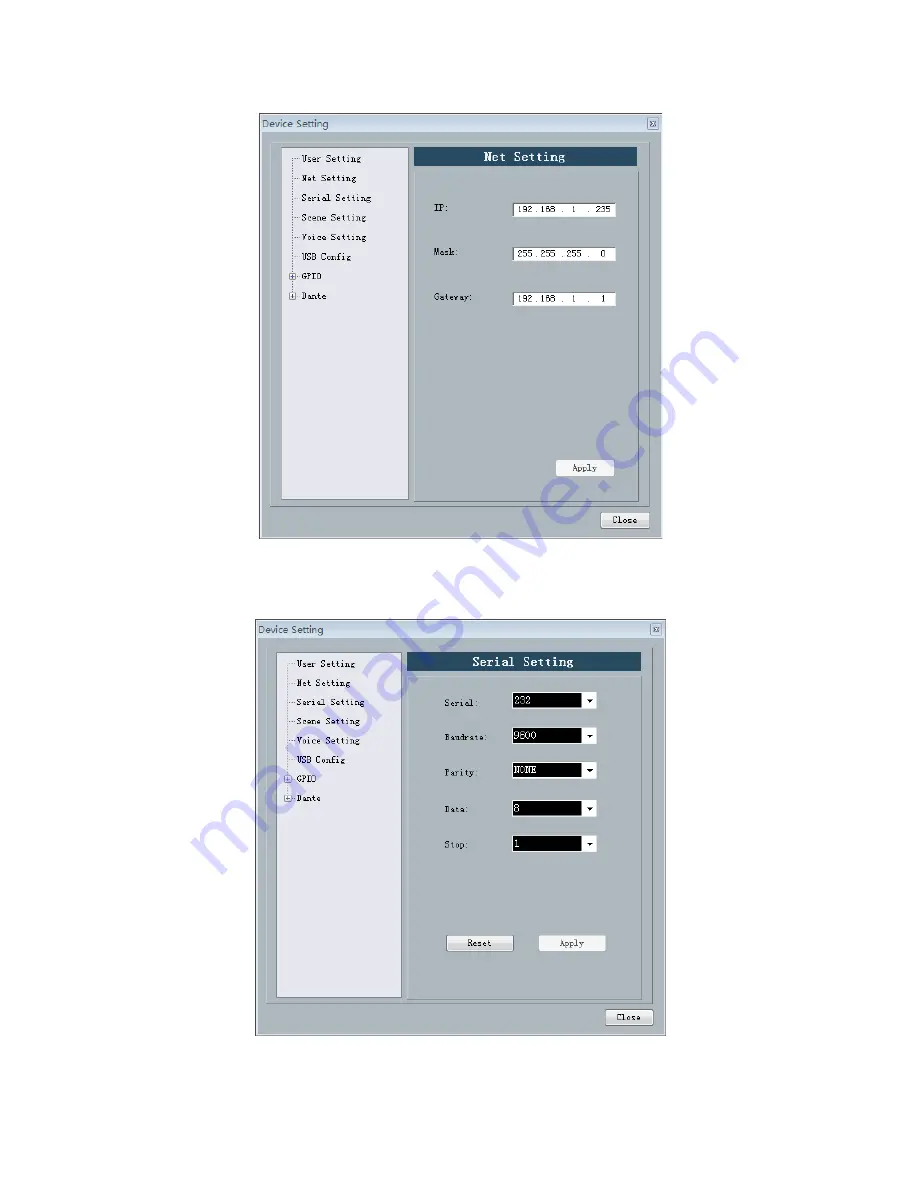
16 / 43
2)
Network Setting
To view and modify the equipment of network address information, in the position of the corresponding input
IP address, subnet mask, gateway, click apply button modification is completed.
3)
Serial Setting
To view and modify the current equipment serial port information, set up and then click the "apply" button to
modify the current equipment serial port information; If you want to return to the default, just click "reset" button,
Settings cannot be empty.















































