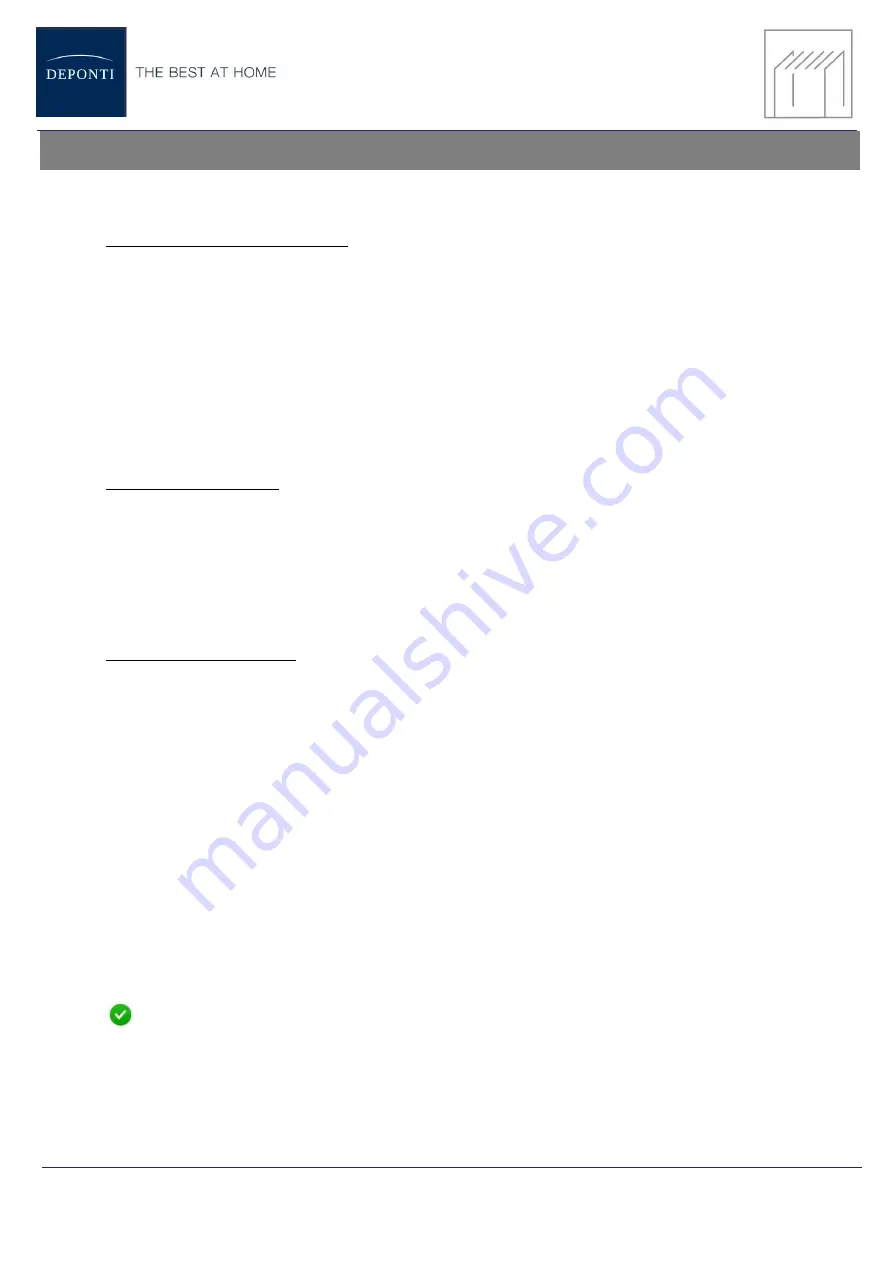
www.deponti.com Assembly Manual
– Pinela Deluxe Pergola page
28
7.2 Programming of the panels
of
NOTE: The installation and initial setup procedures are the responsibility of a specialized technician.
Power Supply (230 V AC / 50~60 Hz)
•
All wiring must conform to local electrical code.
•
The control unit boxes can be wired in PARALLEL.
•
There should be a way to disconnect the power at each motor independently.
•
Only the control unit box needs to be powered. The receiver is completely housed inside of
the control unit box.
•
Deponti reserves her right to void the motor warranty if wiring recommendations are not
followed.
•
The control box only works with 230 V AC / 50~60 Hz.
Installation Requirements
•
If the installation is with more than one RTS system, make sure only one RTS system is
powered on during programming. All other RTS systems must be disconnected. This will
avoid interferences during the initial programming of each motor.
•
Use only SOMFY RTS radio controls. The receiver (433,42 MHz) must be programmed with
the transmitters.
Steps to program the panels
Step 1:
The control box has to be connected directly to electric power unit (230VAC/50~60 Hz). The
motor will not respond to any transmitter until a transmitter is assigned to communicate with the
motor.
Step 2:
Choose the channel on your transmitter that you want to set for the motor.
Step 3:
Press the UP and DOWN button together until the motor will jog briefly once.
Step 4:
Check the direction. The UP button should open the system.
Step 5:
Open the panels to the back limit position where panel side caps is should
n’t touch each
other and push MY button. Motor will stop automatically.
Step 6:
In order to set the back limit, press
DOWN
and
MY
button constantly. The panels will close.
When the panels reach the middle of the projection press
MY
button.
Back limit position is defined.
Step 7:
Reach the front limit position where panels close completely and push MY button. Motor will
stop.


















