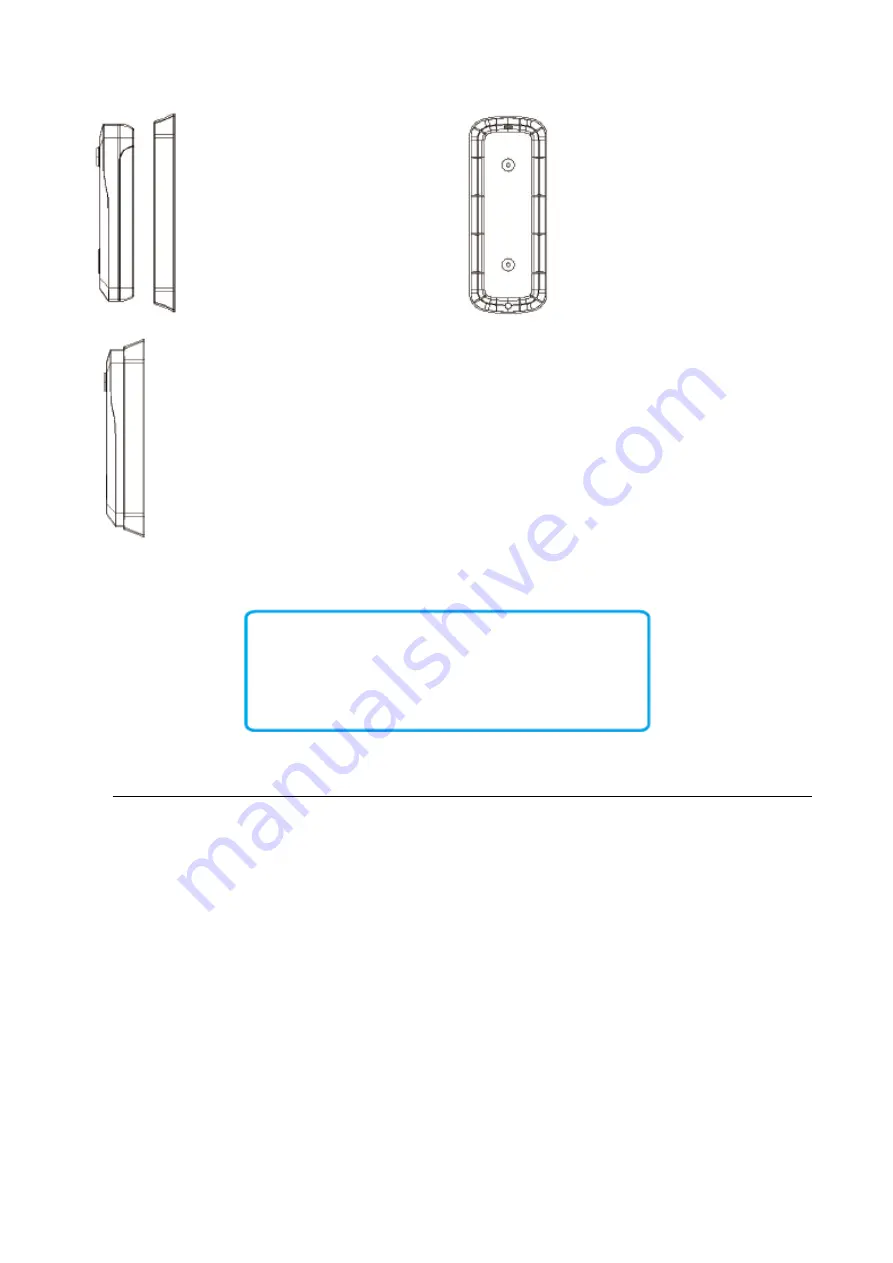
Step 1:
Remove the back bracket.
Step 2:
Use 2 mounting screws to fix the back
bracket onto your door or wall. You
can also use double-sided tape to fix
the back bracket.
Step 3:
Fit the doorbell into the back bracket. Use the provided security screw to secure the doorbell, so the
doorbell cannot be removed easily.
6. FAQ
Q:
A:
How do I reset the doorbell?
Press and hold the RESET Button for 6 seconds.
Q:
A:
How do I share the video doorbell with my family?
1.
From the home page, tap the doorbell to live view.
2.
Tap the “settings” icon in the top right corner.
3.
Select “Share Device”
4.
“Add sharing” and enter the account name you want share to. Or you can follow the in-app
instructions to do family settings.
Q:
A:
How do I adjust PIR motion detection sensitivity?
1.
From the home page, tap the doorbell to live view.
2.
Tap the settings icon in the top right corner.
3.
Select PIR
Options for PIR Motion Sensitivity
High: Records and notifies you about every motion. Shortest battery life.
Medium: Records and notifies you about motion less often. Standard battery life.
Notice
Please check live preview to find the best height to install
your doorbell. We recommend not below shoulder height.









