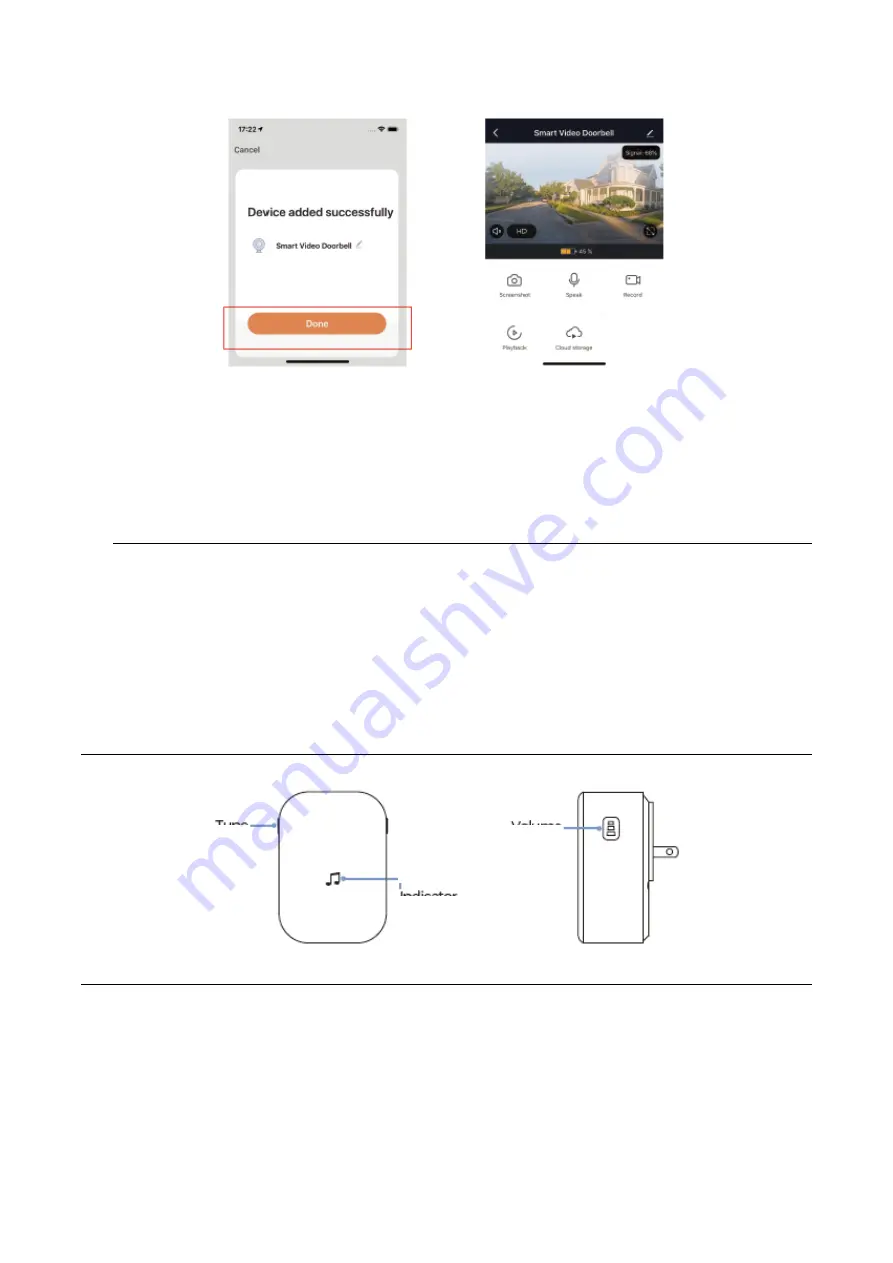
NOTICE:
Be sure to turn on push notifications on your phone.
1.
Navigate to Settings -> Notifications -> ON
2.
A list of apps that support push notifications will appear.
3.
Tap the Denver Smart Home app and enable the notification.
4. Set up your Wireless Chime
Connect the video doorbell to the doorbell chime, and get instant alert in your home when someone rings the
doorbell. Hear the doorbell chime when you are home, without checking your video doorbell app! The chime plugs
into any wall outlet, you can place it anywhere in the home.
NOTICE:
The video doorbell is only compatible with our wireless chime, and not compatible with any other traditional
doorbell chimes. The wireless chime is optional. If the wireless chime is not installed, doorbell notifications will go
directly to the Denver Smart Home app.
Overview of the wireless chime
Getting Started
Set up your chime with the video doorbell
Step 1
Before the setup process, be sure your video doorbell has connected to your phone and plug in your chime.
Tune
Indicator
Volume









