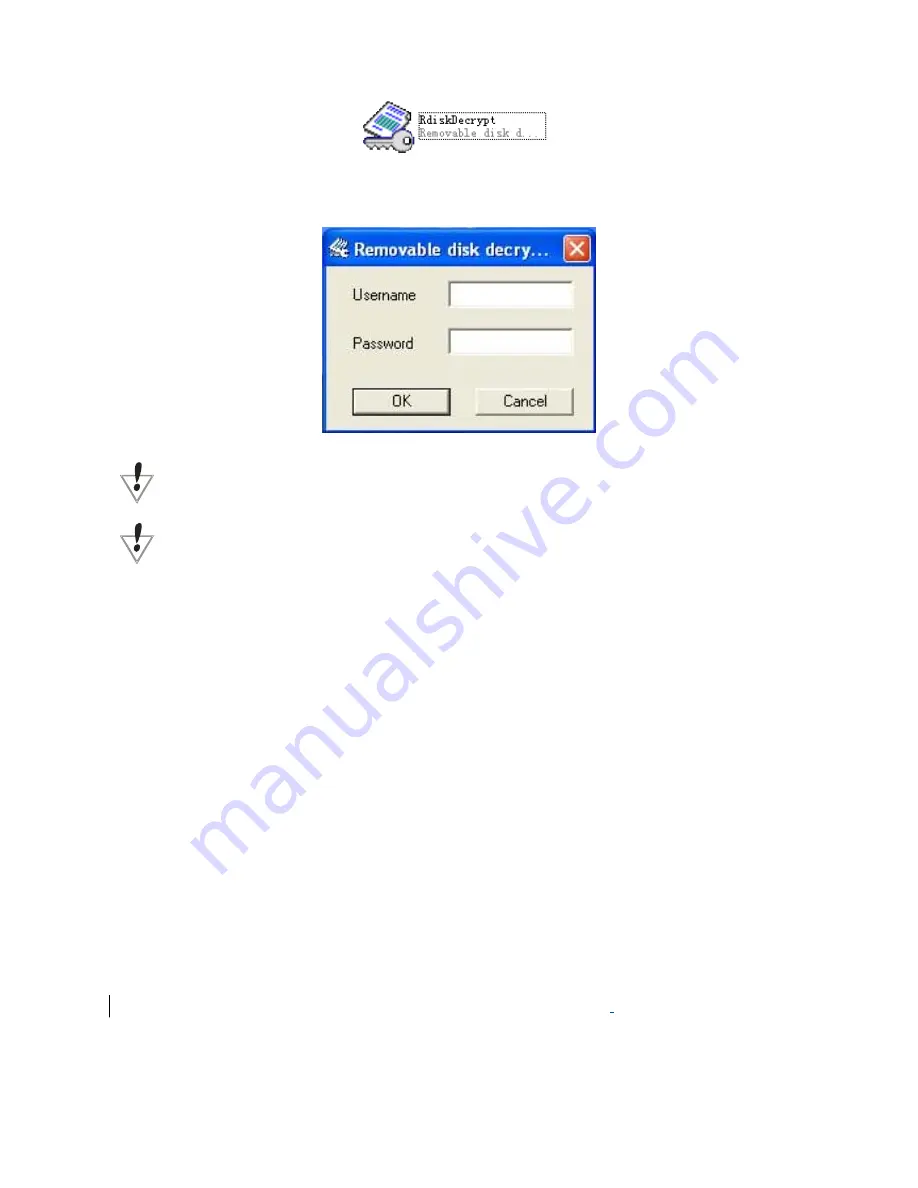
5.
Run the executable file ‘RdiskDecrypt.exe’ and input username and password. If all are correct, the
disk will be opened, and files can be copied onto it.
6.
You must enter a username and password each time to access the encrypted disk.
Warning:
Divide one disk into parts will remove all data and so does combine process.
Warning:
Please remember the username and password. If it is forgotten, you can only
combine the disk and all encrypted data will be lost.
Convert Video Files into AMV Format
The video formats below can be converted into AMV format video files by using the Program tools
provided on the associated CD driver:
AVI format (.avi)
Windows Media format (.asf, .wmv & .wma)
MPEG 1 format (.mpg, mpeg &.dat)
Realplayer format (.rm)
Quicktime format (.mov)
MPEG 2 format (.vob)
NOTE: to convert some formats it is necessary to have the related codec installed (for example
quicktime © for “.mov” files or DivX Codec© for some “.avi” files)
Installation: Put the associated CD driver into your computer CD disk driver
.
Open the file clip name
AMV transfer tool, select the program called “Setup.exe” and double click on it to run the installation
program.




















