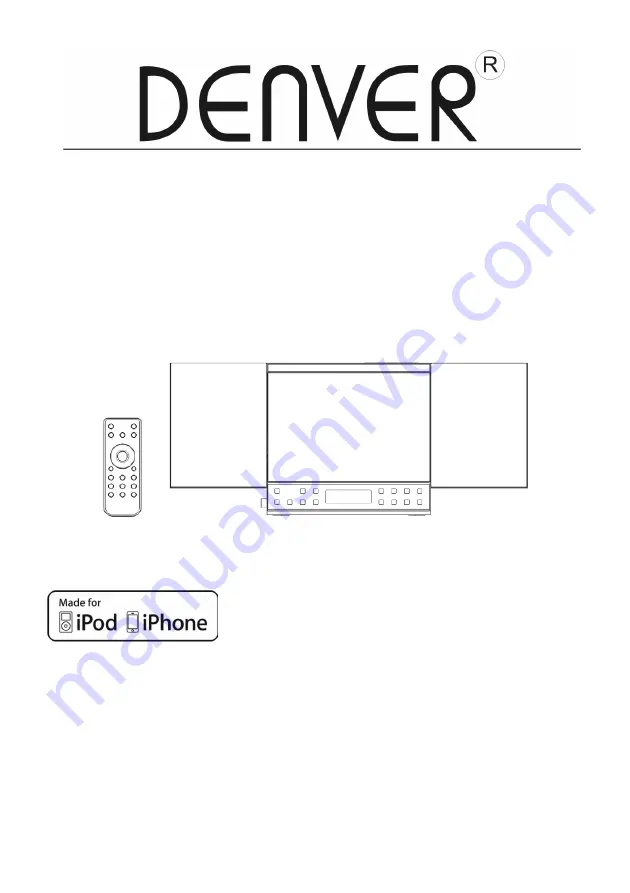
Mikro Hi-Fi-System für iPod und iPhone
Micro Hi-Fi System for iPod&iPhone
MCI-103
www.facebook.com/denverelectronics
iPhone und iPod sind Marken von Apple Inc., registriert in den USA und anderen Ländern.
„Made for iPod“ und „Made for iPhone“ bedeutet, dass elektronisches Zubehör insbesondere zum Anschluss an iPod bzw. iPhone
entwickelt wurde und vom Entwickler zur Erfüllung der Apple-Leistungsstandards zertifiziert wurde.
Apple übernimmt keine Verantwortung für den Betrieb dieses Geräts oder die Einhaltung von Sicherheitsnormen oder Bestimmungen.
iPod & iPhone are trademarks of Apple Inc., registered in the U.S. and other countries.
“Made for iPod” and “Made for iPhone” mean that an electronic accessory has been designed to connect specifically to iPod or iPhone
respectively, and has been certified by the developer to meet Apple performance standards.
Apple is not responsible for the operation of this device or its compliance with safety and regulatory standards.
Please note that the use of this accessory with iPod or iPhone may affect wireless performance.
BEDIENUNGSANLEITUNG
INSTRUTION MANUAL
















