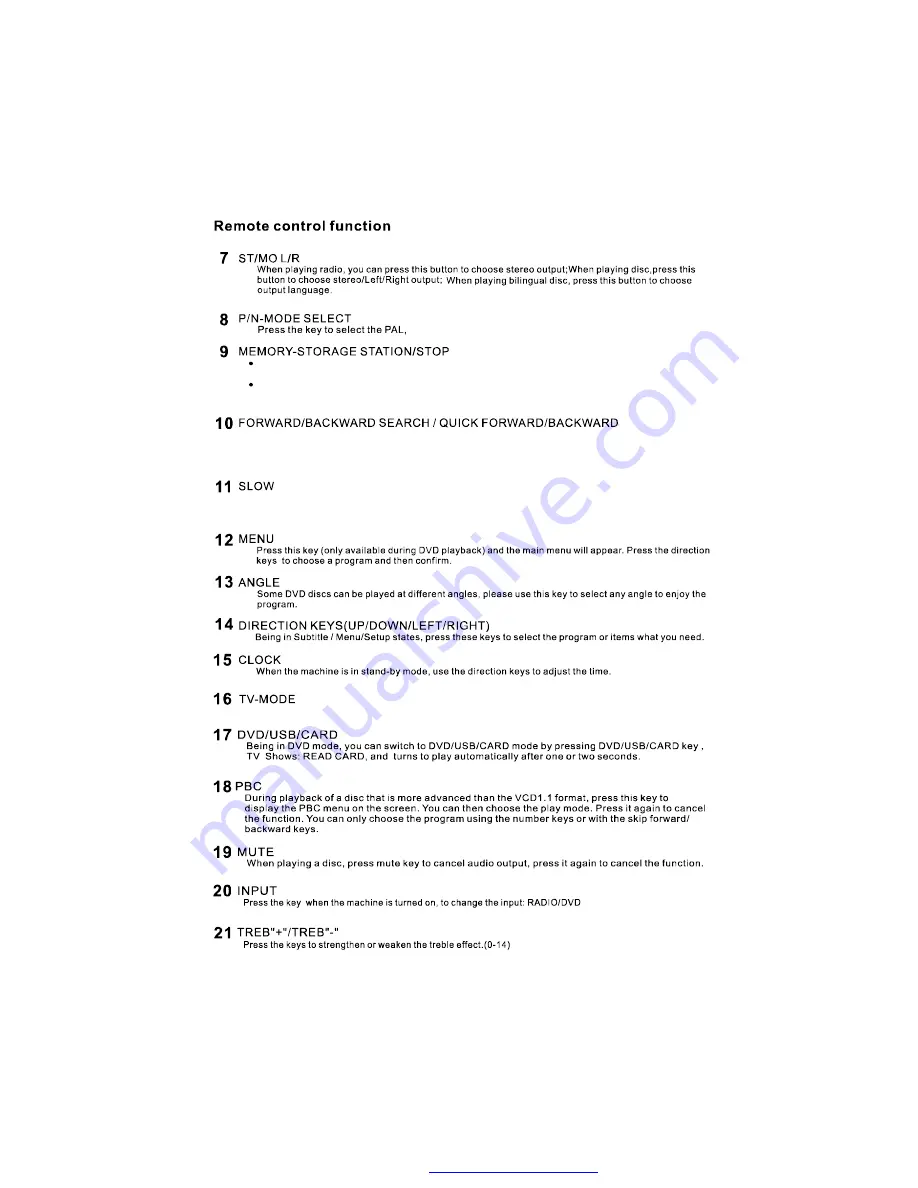
During DVD playback, press this key to choose among the following options:S-VIDEO, YUV, SCART.
Press this key when playing a D VD/VCD disc, it will play at 1/2,1/4,1/8,1/16 of the normal speed.
Then press the PAUSE key to return to normal playback.
Press the key without stop for three seconds to search channel forward and backward.
Press the key,you can choose 2X,4X,8X,16X,32X five kinds of speed to play(no sound) ,press pause key
to recover the normal speed.
NTSC ,AUTO.
After searching for a station, press this button to memorise it. You can choose the pre-selection number using
the numeric keypad.
In normal playing state,press this button to go to stop mode, the TV screen will show the start logo. As some
disc, the player can recall the location where stopped, such as DVD. Press STOP twice to stop completely.
4
文件使用
"pdfFactory Pro"
试用版本创建
www.fineprint.com.cn






































