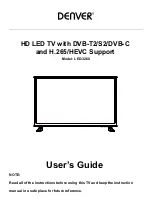10
Tuning Setup
Tune Type DTV + ATV
Digital Type DVB-C
Scan Type Full
Network ID Auto
Frequency Auto
Symbol Rate Auto
Cable (DVB-C) Auto Tune:
Select DVB-C in “Digital Type”:
There are 2 options for DVB-C “Scan Type”:
1.Full: Select “FULL”in “Scan Type”and choose “OK” to start Auto Search for the channels.
2.Network:Select “Network” in “Scan Type” Input the number of the Network ID of the channel and
choose the frequency and press “OK” button to find specific TV channel.
(Please notice you need
to know the Network ID + FrSymboal Rate from your TV provider).
MENU
Back
ENTER
Start
Tuning Setup
Tune Type DTV
Digital Type Satellite
Satellite 01 HOTBIR...
Scan Mode Default
Channel Type Free+Scaram...
Service Type All
MENU
Back
ENTER
Start
Satellite(Auto Tune):
Select “Satellite” in “Digital Type”:
Operations in Satellite Auto Tune menu are show in the following table:
Option
Value
Satellite
60 satellite for searching
Scan Mode
Default,Blind Scan,Network
Channel Type
Scramble,free,free+Scaramble
Service Type
All,Radio,DTV
Summary of Contents for LED-3268
Page 3: ...1 ...
Page 4: ...2 ...
Page 6: ...POWER STANDBY 4 ...
Page 10: ...8 ...
Page 13: ...11 OK OK Refer to P 9 and P 10 ...
Page 15: ...13 OK OK Fav button to add or remove the channnel to from your favorite list ...
Page 16: ...14 OK ...
Page 17: ...15 S ...
Page 18: ...15 16 OK OK OK ...
Page 21: ...19 OK OK OK ...
Page 22: ...20 OK OK ...
Page 23: ...21 OK OK OK OK ...
Page 24: ...22 OK OK OK ...
Page 25: ...23 OK OK OK ...
Page 27: ...25 Press INPUT choose PC OK OK OK OK OK OK OK OK OK Screen Menu Under PC mode only ...
Page 28: ...26 OK OK ...
Page 29: ...27 OK ...
Page 30: ...28 OK OK ...
Page 31: ...29 OK OK OK ...
Page 32: ...30 OK OK ...
Page 35: ...2017 32 81 57 39 LED 3268 ...