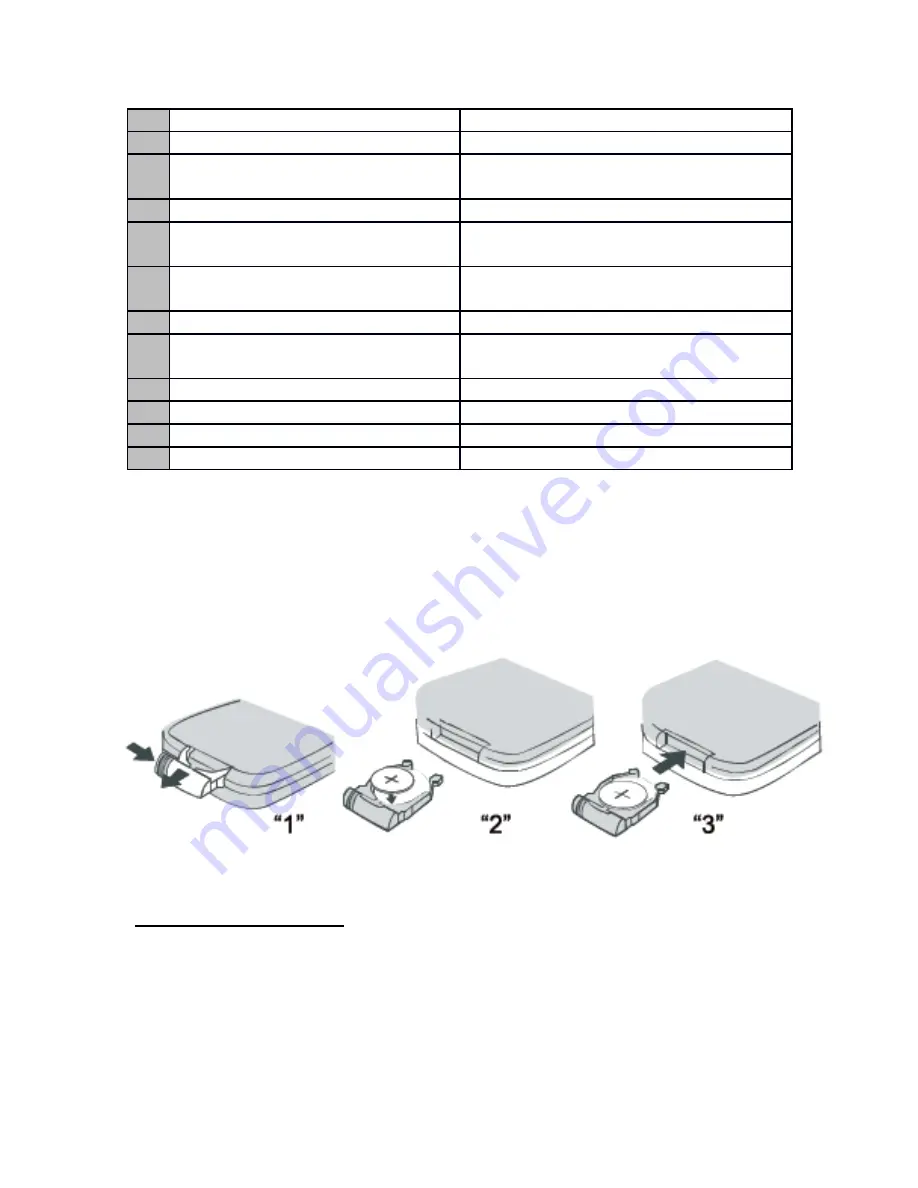
light only)
brightness
14
Light mode 1
Color changing light
15
Light mode 2
Color changing light with changing light
brightness
16
Light mode 3
Color changing light with rapid flash
17
One color light dancing to the music
Use one LED color light with the music,
short press to change another color
18
Multicolor light dancing to the music
Use Multicolor LED color light with the
music
19
Mute the speaker
Short press to turn the sound off or on
20
Play/Pause
Short press to pause music or resume
music playback
21
Volume decrease
Long press to decrease the volume
22
Volume increase
Long press to increase the volume
23
Previous track
Short press to skip to the previous track
24
Next track
Short press to skip to the next track
The remote control includes the battery (1 CR2025/32 Lithium battery). When the battery is
drained, replace the battery as below.
1.
Pull the battery tray out of the battery compartment of the remote control.
2.
Place a new CR2025/32 button cell battery in the tray, as per the indicated
polarity.
3.
Close the battery tray.
INSTRUCTIONS FOR USE
Charging the speaker
For best performance, fully charge the speaker before its first use.
1.
Connect the USB charging cord (included) to the DC 5V charging port of the speaker,
and insert the other end into a port on your computer or similar power source.
3

























