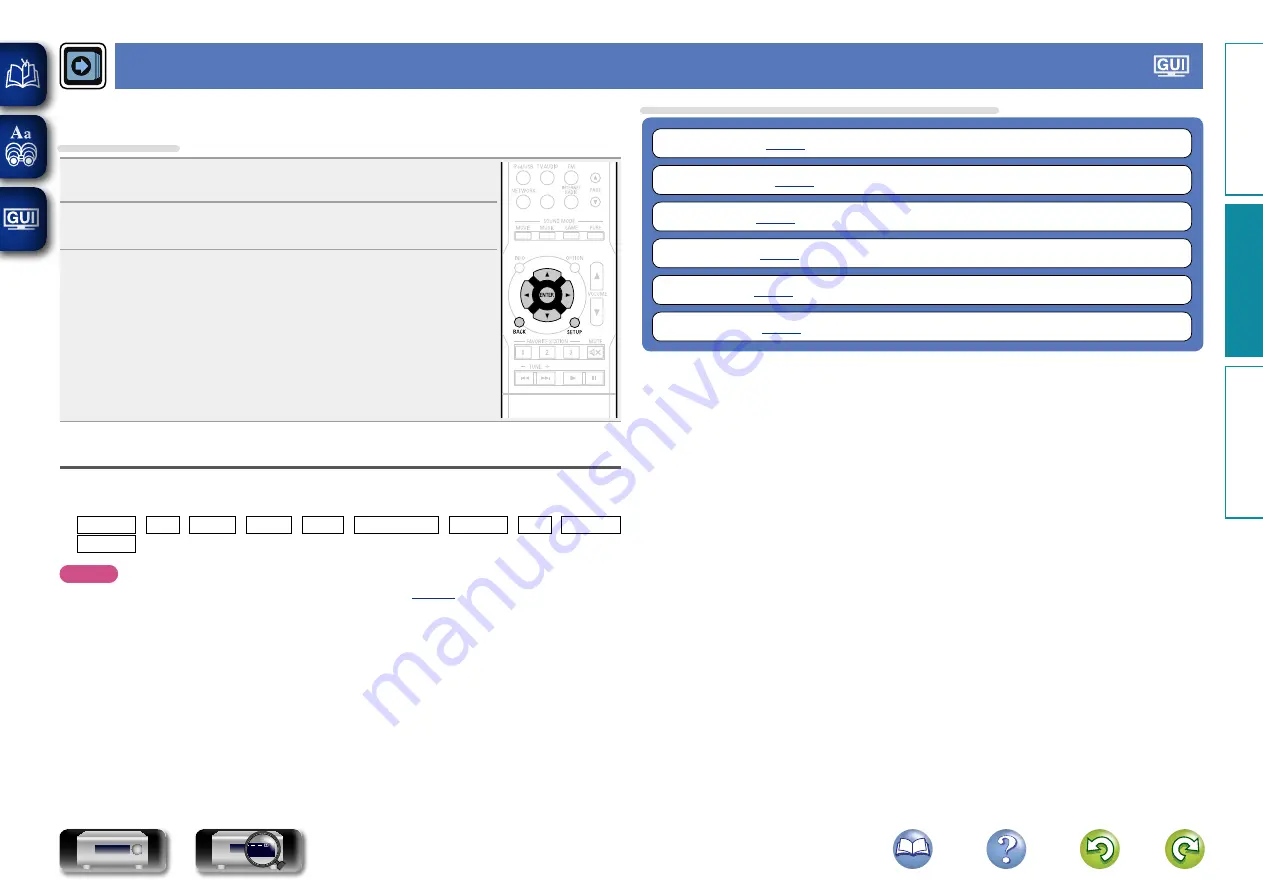
92
Inputs
Perform settings related to input source playback.
• You do not have to change the settings to use the unit. Make settings when needed.
Menu operation
1
Press
SETUP
.
The menu is displayed on the TV screen.
2
Use
ui
to select the menu to be set or operated.
3
Press
ENTER
or
p
to enter the setting.
• To return to the previous item, press
o
or
BACK
.
• Exiting the Menu, press
SETUP
while the menu is displayed.
The menu display disappears.
Important information
n
About the display of input sources
In this section, the configurable input sources for each item are shown as follows.
CBL/SAT
DVD
Blu-ray
GAME
AUX
MEDIA PLAYER
iPod/USB
FM
NETWORK
TV AUDIO
NOTE
Input sources that have been set to “Hide” at “Hide Source” (
Items that can be set with the “Inputs” procedure
Basic v
ersion
A
dv
anced v
ersion
Inf
or
mation
A
dv
anced v
ersion
DVD
Summary of Contents for AVR-1713
Page 134: ...D M Holdings Inc 3520 10065 00AD V00 www denon com ...
Page 144: ...D M Holdings Inc Printed in China 5411 10759 00AD www denon com V00 ...
Page 145: ......
Page 152: ......






























