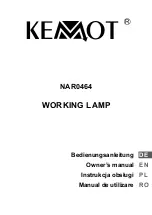Apart from its light modulation Colour Modes, the SensoSphere also features a
Monochrome mode allowing you to focus on a single colour of your choice.
To select the Monochrome colour, use the
Monochrome Colour Selection
gesture
described below or the SensoSphere App.
The Monochrome mode starts with the last selected Monochrome colour.
FEATURES ONLY AVAILABLE WITH OUR APP CONTROL
WAKE SCREEN
The Wake screen lets you activate a wake-up timer on the SensoSphere. Access it by clicking
the WAKE icon at the bottom of the main screen. You can choose a wake up time at which the
SensoSphere will transition to the wake-up colour mode of your choice.
DAY-WHITE
The
Day-White
colour mode is a special mode based on bluish white light,
similar
to the type
used in bright-light therapy lamps to counter seasonal affective disorder (SAD) or just the
“winter blues.”
SLEEP SCREEN
The Sleep screen lets you activate a sleep timer on the SensoSphere. Access it by clicking the
SLEEP icon at the bottom of the main screen. You can choose a sleep time at which the
SensoSphere will transition to the sleep colour mode of your choice
–
including the option of
turning Off for the night.
SPECIAL MONOCHROME FEATURES of the SENSOSPHERE APP
The Monochrome mode normally displays a single static colour. However by
activating the
Advanced Mode
feature of the SensoSphere App you gain access to
additional Monochrome capabilities, including selecting pastel colours, setting a
range of colour variations around the Monochrome colour, and embedding the
brainwave of your choice in the light.
Colour Mode #7: MONOCHROME