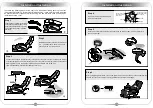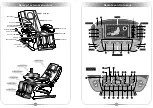On/Off
Fatigue
recovery
Pain
relieving
comfortable
mood
Overall
Shoulder
Back
Waist
stop
Auto
Stretch
Intensity
Turn on/off the massage machine, when power is on, default working time displayed on VFD is 20mins,
“
full course
”
,
“
shoulder
”
,
“
back
”
,
“
waist
”
indicators will flash, you may choose auto massage program, i.e.
press any one of the
“
full course
”
,
“
shoulder
”
,
“
back
”
and
“
waist
”
keys, then indicators of
“
fatigue recovery
”
,
“
pain relieving
”
and
“
comfortable mood
”
will flash, you may choose any one of them, the massage
machine will automatically work as per your choice; open the cover below the screen and press
“
custom
”
key to choose your favorite massage function manually, Turn off the power, the massage machine will be
stored automatically.
2.During working mode, press this key to set three shifts working time 10mins, 20mins and 30mins.
3.During working mode, press this key to choose
“
Fatigue recovery
”
function.
4. In auto mode, press this key to choose
“
Pain relieving
”
function.
5. In auto mode, press this key to choose
“
Comfortable mood
”
function.
6. In
“
ON
”
status, press this key to choose automatically upper body full course massage.
7. In
“
ON
”
status, press this key to choose automatically shoulder massage.
8. In
“
ON
”
status, press this key to choose automatically back massage.
9. In
“
ON
”
status, press this key to choose automatically waist massage.
Remote control usage
10. In
“
ON
”
status, press this key to stop air pressure massage on hips, legs, feet and arms.
11. In
“
ON
”
status, press this key to choose automatic air pressure massage, VFD will display
“
AU
”
.
12. In automatic air pressure working mode, press this key to open/close legrest stretching function.
13. In air pressure working mode, press this key to choose intensity of air pressure massage.
14. Press this key, the legrest will go up, release it, the legrest will stop going up.
15. Press this key, the legrest will go down, release it, the legrest will stop going down.
16. Press this key, the backrest will go up, legrest will go down; release it, the backrest and legrest
will stop going up/down.
17. Press this key, the backrest will go down, legrest will go up; release it, the backrest and
legrest will stop going up/down.
Kneading
Tapping
Simul K+T
Knocking
Custom
Pressing
18. In
“
ON
”
mode, press this key to choose your favorite massage function manually.
19. In
“
CUSTOM
”
mode, press this key to start kneading massage.
20. In
“
CUSTOM
”
mode, press this key to start tapping massage.
21. In
“
CUSTOM
”
mode, press this key to start
“
kneading and tapping
”
massage.
22. In
“
CUSTOM
”
mode, press this key to start k
massage.
nocking
23. In
“
CUSTOM
”
mode, press this key to start pressing massage.
Remote control usage
Position
Width
Intensity
Shank
Heating
Arm
Strength
Foot
Stop
Buttocks
24. In
“
CUSTOM
”
mode, press this key to choose massage position such as full course,
shoulder, back, waist and fixed position.
27. In
“
CUSTOM
”
mode, when you choose
“
tapping, pressing, hitting function
”
, press this key to
adjust width between two sets of rollers.
28. In
“
CUSTOM
”
mode, when you choose
“
tapping, ktapping, hitting function
”
, press
this key to adjust massage intensity.
25. In
“
CUSTOM
”
mode, when you choose
“
fixed massage position
”
, press
to slightly adjust
massage position upward.
”
“
26. In
“
CUSTOM
”
mode, when you choose
“
fixed massage position
”
, press
to slightly adjust
massage position downward.
”
“
29. Press this key to stop air pressure massage on feet, shanks, hips and arms.
30. In
“
ON
”
mode, press this key to open/close air pressure massage on feet.
31. In
“
ON
”
mode, press this key to open/close air pressure massage in shanks,
32. In
“
ON' mode, press this key to open/close air pressure massage in hips.
33. In
“
ON
”
mode, press this key to open/close air pressure massage in arms.
34. When air pressure is in
“
ON
”
mode, press this key to choose air pressure intensity
on feet, shanks, hips and arms.
35. For RK2106C, in
“
ON
’
' mode, press this key to turn on/off heat function on sole and waist.
For RK2106D, in 'ON'' mode, press this key to turn on/off heat function in seat and waist.
Digital display: Standby is in
“
_ _
”
status showing balance working time, when the
is in
“
ON
”
mode, press air pressure's
“
auto
”
key, it shows
“
Au
”
; press
it shows
“
E1
”
,
“
E2
”
,
“
E3
”
,
“
E4
”
as different intensity lever, if the
abnormal status, it shows
“
Er
”
.
air pressure
“
intensity
”
key,
machine is in
Function
Kneading
Tapping
Simul k+T
Pressing
Hitting
Automatic
Custom
Width
N
M
W
N:narrow
M:medium
W:wide
Strength
oringe---fatigue recovery
green---pain relieving
blue---comfortable mood
up/down
up/down
air pressure position
massage roller
position
heat in sole and waist
Leg stretch
Overall
Shoulder
Back
Waist
Point
VFD screen illustration
heat in seat and waist
Timing