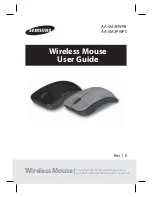Macros
Macro assignment
1) Open Macro in the main screen.
2) Select an existing macro to change it, or add or create a new macro.
3. Click “Record” to begin recording. And click "Stop" to finish.
4) You can set the default delay or no delay by selecting the following Recording Delay.
Select a macro
Add a macro
Delete the macro
2. Keep the mouse ON and with the battery in the right direction.
3. Keep the mouse at a distance of up to 10 cm from the receiver.
4. Press the left button, the middle button (scroll wheel) and the right button simultaneously for 1-3
seconds, then release them. The connection will be established in about 10 seconds.
5. If the connection cannot be established after 10 seconds, please repeat the above steps.
Troubleshooting tips
• Check that the receiver is connected to the USB port
• Check the On / Off switch whether it is in the ON position
• Check the effective distance between the mouse and the receiver and, if necessary, shorten the
distance.
• Reconnect the mouse to the receiver.