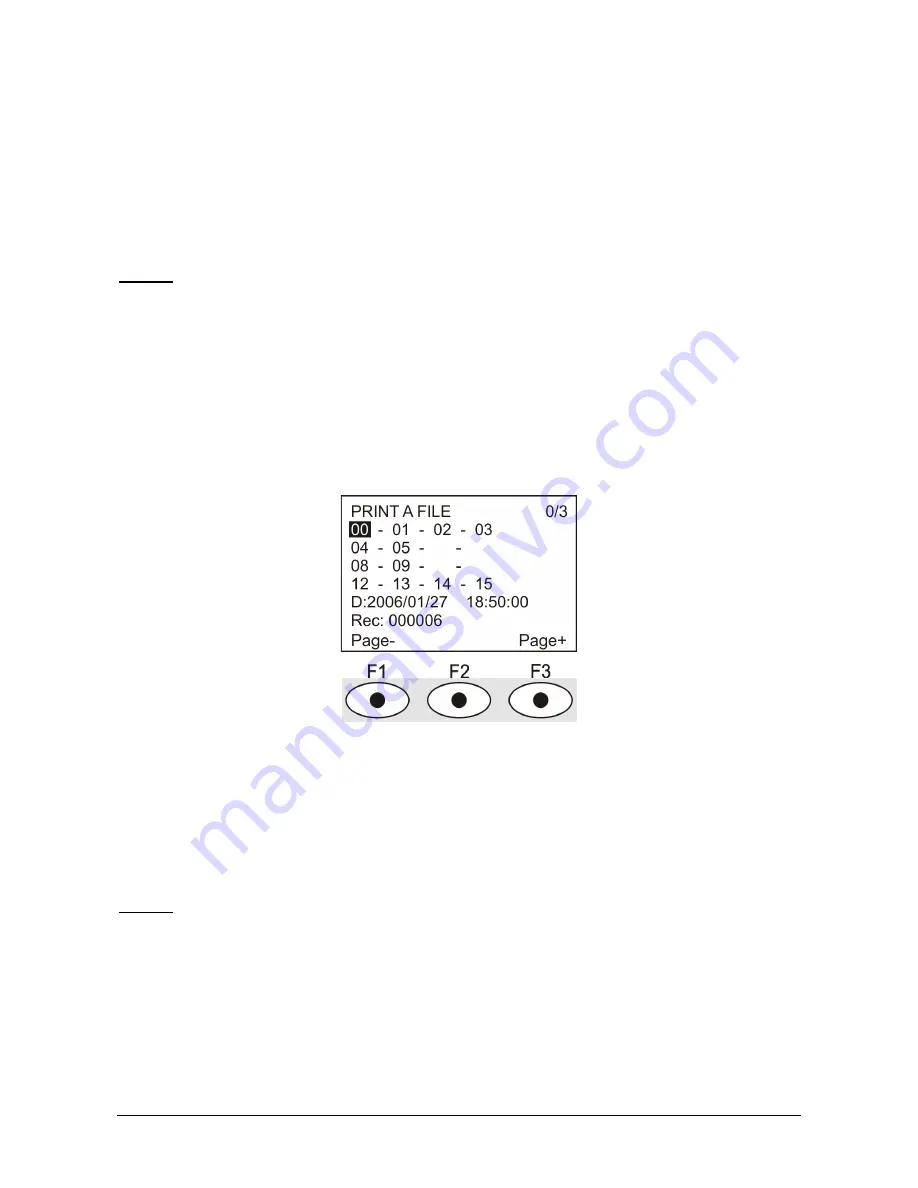
HD32.1
- 41 -
V2.1
0)
Print selected log
1)
Erase ALL logs
2)
Log time interval
2.
Use the arrow keys
▲▼
to select a menu item;
3.
Press
ENTER
to confirm;
4.
Press
ESC
to go back to menu;
5.
Press
SETUP
to exit the main menu directly.
NOTE:
you can connect a PC or a serial port printer to the instrument RS232 serial port. If you
connect a parallel port printer, you will need a parallel-serial converter between the instrument and
the printer (not supplied with the instrument).Before starting the printing via the RS232C port, set
the baud rate. To do so, select
Baud Rate
in the
Serial
menu (see par. 5.3.1 Baud Rate
) and select the maximum value equal to
38400 baud
. If you connect a printer, set its maximum
value allowed.
The instrument to Pc or printer communication is possible provided that the instrument baud
rate is the same as that of computer or printer
.
0) Print selected log:
By selecting this item, the page of the log to be printed will be displayed:
1.
Use the arrow keys
▲▼◄►
to select the log to be printed ;press F1 and F3 to go to another
page;
2.
once you select a file, the acquisition start date and time and the number of samples in the file
(Rec)are displayed in the lower corner of the display.
Files are stored in ascending order.
Each file is identified by date and time only
, both shown on the display.
In the example above
,
the 00 file is selected: logging began on 27
Th
January 2006 at 18.50. The file contains 6 samples.
3.
Press
ENTER
to print the selected log (or press
ESC
to return to the previous menu, without
printing);
NOTE: You can print a file only by using the same operating program that generated the
data.
4.
The data transfer message will be displayed a few seconds, then the instrument will go back to
the
Print selected log
page to select another log to be printed;
5.
Repeat the procedure to print the required sessions or press
ESC
to exit this menu;
6.
Press
SETUP
to exit immediately from the main menu.
1) Erase all memory
If you select this item, “ERASE ALL FILES” will display:
Summary of Contents for HD32.1
Page 6: ...HD32 1 6 V2 1 Thermal Microclimate HD32 1...
Page 78: ...HD32 1 78 V2 1 MIN 350 MAX 1020 120 AP471 S4...
Page 106: ...HD32 1 106 V2 1 Moderate Environment Norm ISO 7730...
Page 107: ...HD32 1 107 V2 1 Moderate Environment Norm ISO 7730...
Page 108: ...HD32 1 108 V2 1 Moderate Environment Norm ISO 7730...
Page 109: ...HD32 1 109 V2 1 Moderate Environment Norm ISO 7730...
Page 110: ...HD32 1 110 V2 1 Moderate Environment Norm ISO 7730...
Page 111: ...HD32 1 111 V2 1 Moderate Environment Norm ISO 7730...
Page 112: ...HD32 1 112 V2 1 12 2 WARM ENVIRONMENT Norm ISO 7243 Norm ISO 7243...
Page 113: ...HD32 1 113 V2 1 Warm Environment Norm ISO 7243...
Page 114: ...HD32 1 114 V2 1 Warm Environment Norm ISO 7243 Norm ISO 7243...
Page 115: ...HD32 1 115 V2 1 Warm Environment Norm ISO 7243...
Page 116: ...HD32 1 116 V2 1 Warm Environment Norm ISO 7243...
Page 117: ...HD32 1 117 V2 1 Warm Environment Norm ISO 7243...
Page 118: ...HD32 1 118 V2 1 12 3 DISCOMFORT ANALYSIS Norm ISO 7730 Norm ISO 7730...
Page 119: ...HD32 1 119 V2 1 Discomfort Analysis Norm ISO 7730...
Page 120: ...HD32 1 120 V2 1 Discomfort Analysis Norm ISO 7730...
Page 121: ...HD32 1 121 V2 1 Discomfort Analysis Norm ISO 7730...
Page 122: ...HD32 1 122 V2 1 Discomfort Analysis Norm ISO 7730...
Page 123: ...HD32 1 123 V2 1 Discomfort Analysis Norm ISO 7730...
Page 124: ...HD32 1 124 V2 1 Discomfort Analysis Norm ISO 7730...
Page 125: ...HD32 1 125 V2 1 12 4 HOT ENVIRONMENT Norm ISO 7933 Norm ISO 7933...
Page 126: ...HD32 1 126 V2 1 Hot Environment Norm ISO 7933...
Page 127: ...HD32 1 127 V2 1 Hot Environment Norm ISO 7933...
Page 128: ...HD32 1 128 V2 1 Hot Environment Norm ISO 7933...
Page 129: ...HD32 1 129 V2 1 Hot Environment Norm ISO 7933...
Page 130: ...HD32 1 130 V2 1 Hot Environment Norm ISO 7933...
Page 131: ...HD32 1 131 V2 1 Hot Environment Norm ISO 7933...
Page 132: ...HD32 1 132 V2 1 12 5 COLD ENVIRONMENT Norm ISO 11079 Norm ISO 11079...
Page 133: ...HD32 1 133 V2 1 Cold Environment Norm ISO 11079...
Page 134: ...HD32 1 134 V2 1 Cold Environment Norm ISO 11079...
Page 135: ...HD32 1 135 V2 1 Cold Environment Norm ISO 11079...
Page 136: ...HD32 1 136 V2 1 Cold Environment Norm ISO 11079...
Page 137: ...HD32 1 137 V2 1 Cold Environment Norm ISO 11079...
Page 138: ...HD32 1 138 V2 1 Cold Environment Norm ISO 11079...
Page 139: ...HD32 1 139 V2 1 Cold Environment Norm ISO 11079...
Page 140: ...HD32 1 140 V2 1 12 6 PHYSICAL QUANTITIES...
Page 153: ...HD32 1 153 V2 1 NOTES...
Page 154: ...HD32 1 154 V2 1 NOTES...
Page 155: ......






























