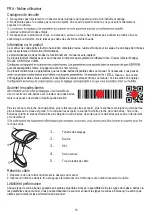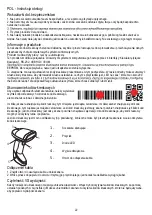Manual mode
29
Scan modes
Manual mode
Manual mode (default/normal): Trigger pulls activates scanning. The scanning continues until the barcode is fully scanned
or the trigger is released.
Continuous mode
Continuous mode: The scanner automatically activates next scan. The scan continues until the barcode is scanned or the
scanning timeout expires. When a scan is completed, the scanner waits for the scanning timeout to expire and then starts
next scan. The scanner continues to work in this pattern until no barcode is presented to the scanner, then the scanner will
automatically stop scanning. Pressing the trigger will stop/resume scanning.
Continuous mode
Scanning timeout
Sets the maximum time for a scan during a scan attempt. It can be set in 0.1s increments from 0.1s to 25.5s. The default
timeout is 5.0s. If it is set to 0s, the scanner will scans barcodes continuously. For more information, see Appendix D: Examples.
Scanning timeout
Timeout between scans
Sets the timeout between scans. When a scan ends, next scan will not start until the timeout between scans expires. It is pro-
grammable in 0.1s increments from 0.1s to 25.5s. The default timeout is 1.0s. For more information, see Appendix D: Examples.
Timeout between scans
Automatic light sense mode
In this mode, the scanner will wait for the light timeout to expire before activating a scan every time it detects a change in
ambient light. The scanning continues until the barcode is scanned or the scanning timeout expires. After a scan ends, the
scanner waits for the timeout between scans to expire before beginning to monitor ambient light. If no barcode is presented
to the scanner, the scanner will automatically stop scanning and start to monitor ambient light.
In this mode, a trigger pull can also activate a scan. The scanning continues until the barcode is scanned or the trigger is
released. When the scan ends, the scanner will continue to monitor ambient light.
Example usage: Useful when placing the scanner static and moving barcodes in front of the scanner.
If the light in the room is not high enough, automatic light sense mode may not work properly.
Automatic light sense mode
W030000
W030002
M00031D
M00031C
W030003