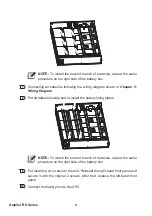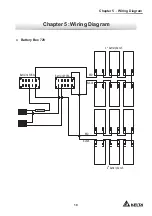11
Amplon RX Series
Picture example as below:
M
M
M
+
-
-
+
+
-
-
+
+
-
-
+
+
-
-
+
+
-
-
+
+
-
+
-
240mm
280mm
380mm
380mm
NOTE :
The cable connection from external battery connector to PCB is
already present inside the battery box. All the other cable connection should
be followed by wiring diagram.