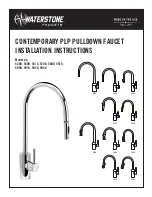Page 6
209989 Rev. B
Control Box #8
Fig. 13
1/2” Sweat
Outlet
Flexible Sensor Cord
Conduit (supplied on
Recessed Mount Box)
Cold Inlet
1/2” Sweat
Hot Inlet
1/2” Sweat
061252A
Driver
board
to be
located
on this
bracket
063135A
Stop
063135A
Stop
063179A
Thermostatic Mixing Valve
with checks & gaskets
w w w . s p e c s e l e c t . c o m
Installation should be in accordance with local plumbing and electrical codes.
FLUSH ALL PIPES THOROUGHLY BEFORE INSTALLATION.
STEP 1. ROUGH IN
STEP 2. FAUCET INSTALLATION
Mount faucet to sink using the provided components in the following
order - grey bottom spacer, washer, lock nut (Fig. 14).
NOTE: The
black top spacer must be used at all times between the spout
and countertop/sink, and the grey spacer must be used at all
times between the washer and deck. Ensure open side of
bottom spacer faces up. Washer faces away from sink and
must not touch any conductive surfaces (metal sink, screws,
drainage).
If cover plate is being used, it must be between the top
spacer and the deck. Ensure that gasket is sitting inside groove of
top spacer. Use the same procedure for installation of optional 4”
or 8” deck plate package (061269A or 061270A). Mount the faucet
to the sink using nut(s) and washer(s) provided. Do not overtighten
the nut or reposition the faucet once installed, otherwise damage to
the gasket may result. Cutting or trimming of the gasket is not
recommended.
NOTE: If the gasket is trimmed or not installed,
then use clear silicone sealant between the faucet and lavatory
to prevent water from leaking beneath lavatory.
If recessed box is supplied, rough in as per Figure 13. The most
vandal resistant installation is when the control box is as close to
the bottom of the sink as feasible. For wall hung sink installation,
sensor conduit rough in should be directly under the basin to
minimize sensor cord exposure. Rough in drainage. Rough in
water supply to 10” control box inlets and to spout connection.
Finish walls.
Valve spacer is for temporary use only for flushing of system. Must
be replaced with solenoid and washers (Figure 13).
STEP 4. FLUSH SYSTEM/SET TEMPERATURE
Remove coverplate from control box. Open screwdriver stop(s) to flush installation for
one
minute minimum.
4A
Run water for a sufficient time so the hot and cold water supplies are as hot and cold as
possible.
4B
Place a thermometer in a plastic container and hold in the water stream. Record the
temperature reading and note position of temperature control, and lock at desired setting.
4C
Thermostatic Mixing Valve
(Fig. 15) To adjust the mixed outlet temperature of the valve,
remove the cap to gain access to the adjusting spindle. The spindle should be rotated
towards the “C” side to reduce the temperature and towards the “H” side to increase the
temperature - until the desired set point is reached.
Periodic Inspection/Maintenance
- It is recommended that this valve is checked at least
once per year to ensure its continued function. For installations with poor or unknown
water quality, or other adverse supply conditions, it may be necessary to check the valve
at more frequent intervals. The temperature should be checked at the same outlet as was
used for commissioning in the first instance. If the temperature is more than 3°F from the
commissioning in temperature, refer to the included Cash Acme Maintenance and
Installation Guide.
4D
Close stop(s).
STEP 3. CONNECT WATER SUPPLY
Install sink and connect drainage to rough in. See Figure 13.
Polymer braided hose (supplied) must be connected to the spout.
Other connection tubes and fittings are supplied by the installer to connect to the 1/2” nominal
sweat at the box outlet. Connect water supply through to spout. Assure supply lines are
completely flushed and free of debris. Install aerator.
Product supplied
as shown by solid
lines. All items
shown by dotted
lines supplied by
others.
Typical Installation
(Recessed Mount Box)
Flexible
Sensor
Cord Conduit
Polymer
Braided Hose
257mm (10.13")
Control Box
305mm (12")
Stainless Steel
Cover Plate
102mm (4")
355mm
(14”) max.
Fig. 12
621TPxxx8TR Battery Operated Control Box #8 Trim
INSTALLATION AND SET UP INSTRUCTIONS