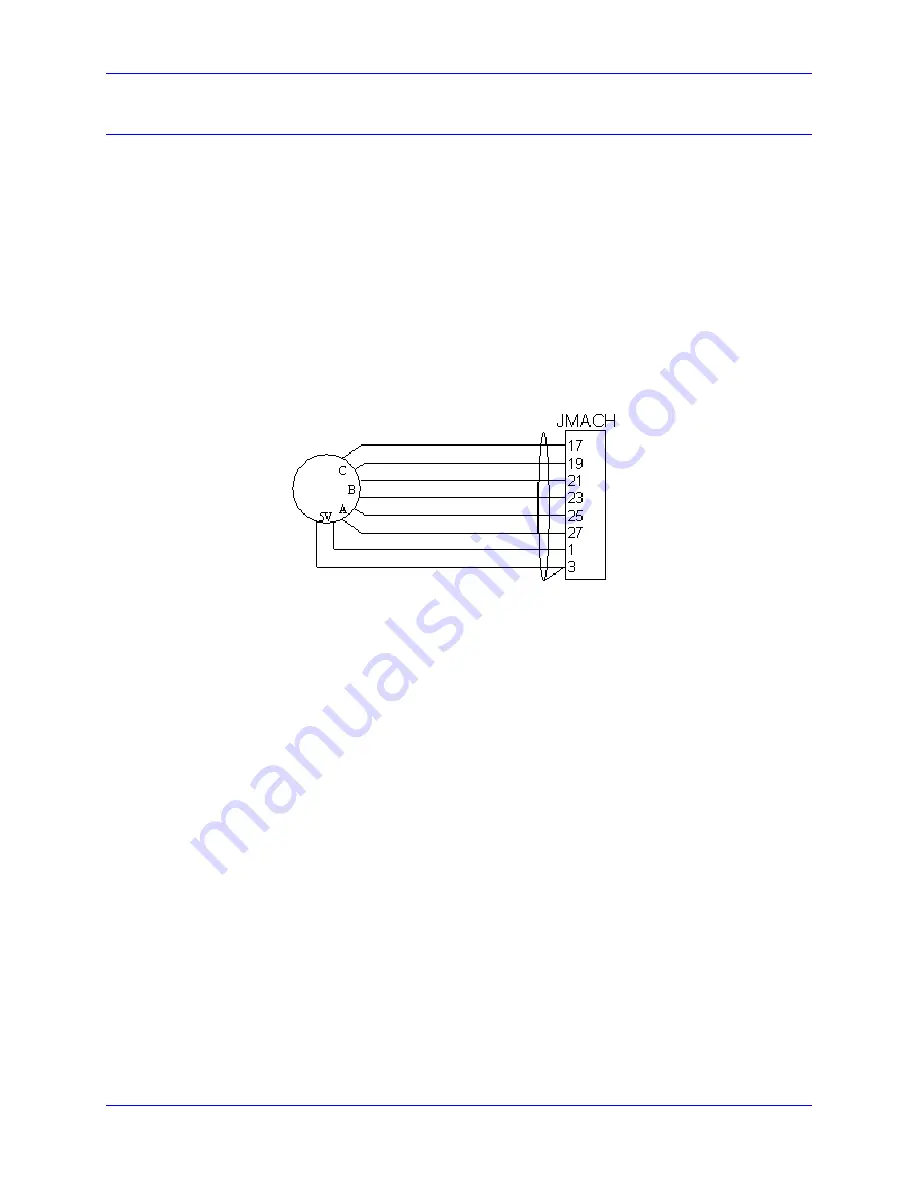
Universal PMAC Lite
Machine Connections
35
Motor Signals Connections
Incremental Encoder Connection
Each JMACH connector provides two +5V outputs and two logic grounds for powering encoders and
other devices. The +5V outputs are on pins 1 and 2; the grounds are on pins 3 and 4. The encoder signal
pins are grouped by number: all those numbered 1 (CHA1, CHA1/, CHB1, CHC1, etc.) belong to encoder
#1. The encoder number does not have to match the motor number, but usually does. If you do not have
your PMAC plugged into a bus and drawing its +5V and GND from the bus, use these pins to bring in
+5V and GND from your power supply. Connect the A and B (quadrature) encoder channels to the
appropriate terminal block pins. For encoder 1, the CHA1 is pin 25, CHB1 is pin 21. If you have a
single-ended signal, leave the complementary signal pins floating -- do not ground them. However, if
single-ended encoders are used, please check the settings of the jumpers E18 to E21 and E24 to E27. For
a differential encoder, connect the complementary signal lines -- CHA1/ is pin 27, and CHB1/ is pin 23.
The third channel (index pulse) is optional; for encoder 1, CHC1 is pin 17, and CHC1/ is pin 19.
Example:
differential quadrature encoder connected to channel #1:
DAC Output Signals
If PMAC is not performing the commutation for the motor, only one analog output channel is required to
command the motor. This output channel can be either single-ended or differential, depending on what
the amplifier is expecting. For a single-ended command using PMAC channel 1, connect DAC1 (pin 43)
to the command input on the amplifier. Connect the amplifier's command signal return line to PMAC's
AGND line (pin 58). In this setup, leave the DAC1/ pin floating; do not ground it.
For a differential command using PMAC channel 1, connect DAC1 (pin 43) to the plus command input
on the amplifier. Connect DAC1/ (pin 45) to the minus-command input on the amplifier. PMAC’s
AGND should still be connected to the amplifier common. If the amplifier is expecting separate sign and
magnitude signals, connect DAC1 (pin 43) to the magnitude input. Connect AENA1/DIR1 (pin 47) to the
sign (direction input). Amplifier signal returns should be connected to AGND (pin 58). This format
requires some parameter changes on PMAC; (see
Ix25. Jumper E17 controls the polarity of the direction
output; this may have to be changed during the polarity test. This magnitude-and-direction mode is suited
for driving servo amplifiers that expect this type of input, and for driving voltage-to-frequency (V/F)
converters, such as PMAC's ACC-8D Option 2 board, for running stepper motor drivers.
If using PMAC to commutate the motor, use two analog output channels for the motor. Each output may
be single-ended or differential, just as for the DC motor. The two channels must be consecutively
numbered, with the lower-numbered channel having an odd number (e.g. use DAC1 and DAC2 for a
motor, or DAC3 and DAC4, but not DAC2 and DAC3, or DAC2 and DAC4). For the motor #1 example,
connect DAC1 (pin 43) and DAC2 (pin 45) to the analog inputs of the amplifier. If using the
complements as well, connect DAC1/ (pin 45) and DAC2/ (pin 46) the minus-command inputs; otherwise
leave the complementary signal outputs floating. Tto limit the range of each signal to +/- 5V, use
parameter Ix69.
Summary of Contents for Universal PMAC Lite
Page 7: ...Universal PMAC Lite Table of Contents iv...
Page 14: ...Universal PMAC Lite Introduction 7 Universal PMAC Lite Dimensions Part Number 602402...
Page 15: ...Universal PMAC Lite 8 Introduction...
Page 23: ...Universal PMAC Lite Jumpers Setup Summary 16...
Page 49: ...Universal PMAC Lite Machine Connections 42...
Page 51: ...Universal PMAC Lite Host PC AT I O Address Map 44...






























