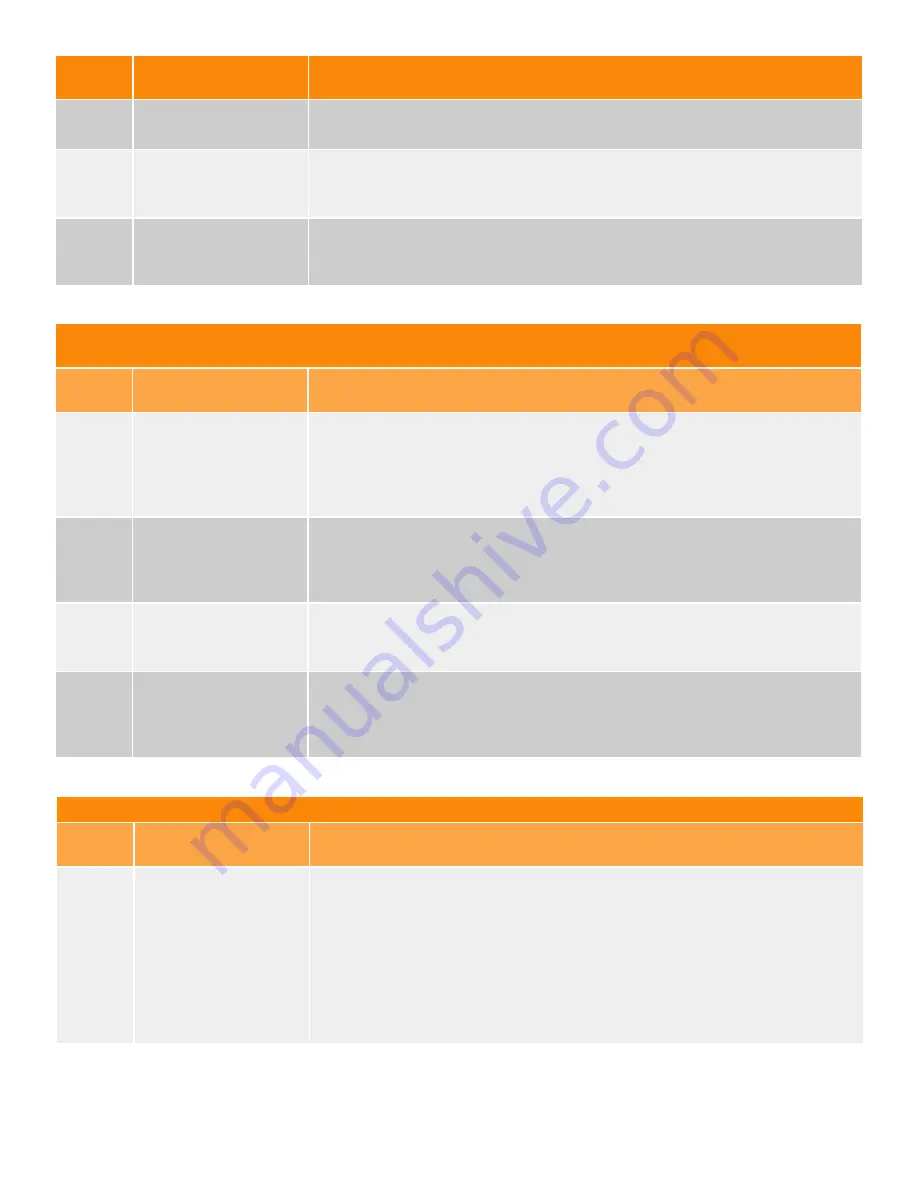
10
Error
Code
Description
Troubleshooting / Customer Actions
E-0-1-2
Reverse polarity error
Battery is connected the wrong way around. Check the battery connections. This
error will automatically clear once the condition has been corrected.
E-0-1-3
Battery does not take
current
Battery voltage is detected but the charger is unable to charge the battery. This can
be due to an electrical device connected between the charger and the battery, which
passes through voltage but not current verify correct set up with OEM.
E-0-2-3
E-0-2-5
AC voltage out of range
AC voltage is out of range. Connect charger to an AC source that provides stable
AC between 85 - 270 VAC / 45-65 Hz. This error will automatically clear once the
condition has been corrected.
Software / Algorithm Error - Quote error code to OEM support to assist with
troubleshooting
Error
Code
Description
Troubleshooting / Customer Actions
E-0-1-1
E-0-2-9
E-0-3-0
E-0-3-2
E-0-3-8
Charger is disabled by
External command e.g.
CANbus
Charger has been disabled by an external controller over the CANbus network
contact OEM for instruction.
E-0-1-6
E-0-1-8
E-0-1-9
E-0-2-6
Software error
The software update failed. Ensure the USB Flash Drive is properly formatted and
retry the update by reinserting the USB Flash Drive into the charger. If software
updates continue to fail, contact Delta-Q.
E-0-2-0
E-0-2-8
Algorithm error
The selected charging profile is incompatible with the charger software. Update
charger software or select a different charging profile. Ensure default algorithm is
selected.
E-0-1-7
E-0-2-7
USB error
There has been a problem mounting or un mounting the USB Flash Drive. Remove
and re-insert the USB Drive. If the condition persists then remove AC and battery for
minimum 30 seconds and retry charger. If the problem persists then contact Delta-Q
for further help.
Configuration Error - Quote error code to OEM support to assist with troubleshooting
Error
Code
Description
Troubleshooting / Customer Actions
E-0-1-4
E-0-1-5
E-0-2-4
E-0-3-1
E-0-3-3
E-0-3-4
E-0-3-5
E-0-3-6
E-0-3-7
Configurations error
There is an error with the charger’s internal configuration, Contact the OEM or
Delta-Q and quote the error code. USB drive update may be provided to clear error.










